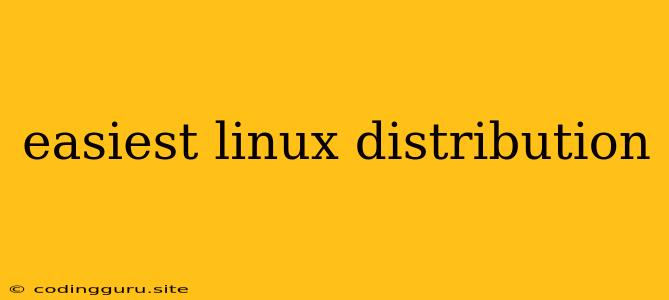Choosing the Easiest Linux Distribution for Beginners
Stepping into the world of Linux can feel daunting, especially for newcomers. With so many distributions available, each with its own quirks and features, picking the easiest Linux distribution can be a challenge. Fear not! This article will guide you through the process, highlighting the most beginner-friendly options and helping you find the perfect fit.
What Makes a Linux Distribution Easy?
Before we delve into specific distributions, it's important to understand what constitutes an easy Linux distribution. The ideal distribution for beginners should possess the following qualities:
- User-friendly interface: A simple, intuitive desktop environment that's easy to navigate and understand.
- Stability and reliability: A distribution known for its smooth performance and minimal crashes.
- Extensive documentation and community support: Plenty of resources available to help you troubleshoot problems and learn the ropes.
- Ease of installation: A straightforward installation process that's user-friendly even for those unfamiliar with Linux.
- Pre-installed essential software: Commonly used applications like web browsers, office suites, and media players should come pre-installed.
Popular Easiest Linux Distributions
Now, let's explore some of the most popular easiest Linux distributions praised for their beginner-friendliness:
1. Ubuntu:
- Known for its stable performance, extensive documentation, and vast community support.
- Features the user-friendly GNOME desktop environment, offering a familiar Windows-like experience.
- Ubuntu comes pre-installed with a wide array of essential software.
2. Linux Mint:
- Similar to Ubuntu but prioritizes a traditional desktop experience.
- Offers three desktop environment choices: Cinnamon, MATE, and Xfce.
- Linux Mint is renowned for its stability and ease of use.
3. Fedora:
- While not as beginner-friendly as Ubuntu or Linux Mint, Fedora is a great choice for those wanting to learn the latest technologies.
- Provides a modern and polished desktop experience with its GNOME desktop environment.
- Fedora is actively developed, offering the newest features and software updates.
4. Pop!_OS:
- Designed with a focus on simplicity and performance, Pop!_OS is a solid option for beginners.
- Utilizes the GNOME desktop environment with custom tweaks for enhanced usability.
- Offers excellent hardware support, making it a good choice for laptops and gaming PCs.
5. Debian:
- Known for its stability and reliability, Debian serves as the foundation for many other popular distributions.
- While not the most beginner-friendly, Debian offers a more stable and secure environment for those willing to learn.
Tips for Choosing the Right Distribution
- Try before you commit: Many distributions offer live CDs or USB drives that let you try them out without installing them on your computer. This is an excellent way to test the interface and feel for the distribution before making a decision.
- Consider your purpose: Are you looking for a distribution primarily for web browsing and basic tasks, or do you need something more powerful for development or multimedia work? The right choice will depend on your specific needs.
- Read reviews and forums: Dive into online forums and blogs dedicated to Linux to gather opinions and insights from other users.
Getting Started with Your Chosen Distribution
Once you've decided on the easiest Linux distribution for you, the installation process is usually straightforward. Most distributions offer detailed step-by-step instructions on their websites. Here's a general overview:
- Download the distribution: You can download the ISO image of your chosen distribution from its official website.
- Create a bootable USB drive: You'll need to create a bootable USB drive using the downloaded ISO image.
- Boot from the USB drive: Restart your computer and select the USB drive as the boot device.
- Follow the installation instructions: The installation process will guide you through the steps, such as choosing your language, partitioning your hard drive, and setting up your user account.
- Enjoy your new Linux system: Once the installation is complete, you can start exploring your new Linux environment.
Conclusion
Choosing the easiest Linux distribution for beginners is a crucial step towards a rewarding experience. By focusing on user-friendly interfaces, stability, and readily available resources, you can find a distribution that seamlessly blends ease of use with powerful functionality. Embrace the vast world of Linux and enjoy the freedom, customization, and security it offers.