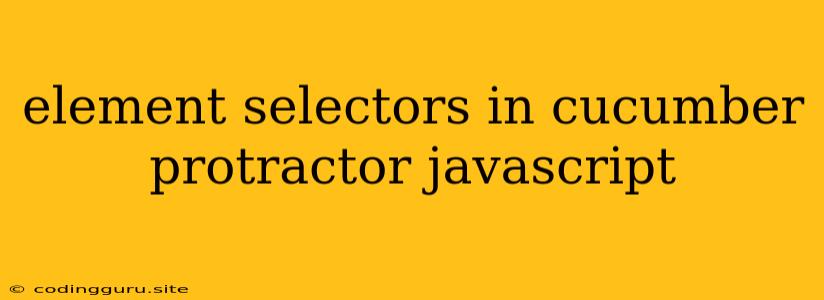Mastering Element Selectors in Cucumber Protractor for JavaScript
Cucumber Protractor is a powerful tool for automating web application testing with JavaScript. One of its key features is the ability to interact with elements on a web page. But how do you pinpoint the exact element you want to test? This is where element selectors come in.
What are Element Selectors?
Element selectors are like addresses for web elements, allowing you to identify them uniquely within the HTML structure of your web page. Protractor uses the WebDriver API to locate these elements, providing flexibility and power in your tests.
Why are Element Selectors Important?
Imagine you're testing a form with multiple input fields. You need to test each field individually, ensuring it works as expected. Without proper element selectors, you'd be navigating through a maze of HTML, trying to find the right element. Element selectors provide a direct path to the element you want, making your tests efficient and reliable.
Types of Element Selectors in Protractor
Protractor offers a variety of element selectors to suit different scenarios. Here are some of the most common ones:
- By ID: The simplest and most reliable method. Use this when the element has a unique ID attribute.
element(by.id('myElementId'));
- By CSS Selector: Allows you to target elements based on their CSS classes, tags, attributes, and other CSS properties.
element(by.css('.my-class'));
element(by.css('input[type="text"]'));
- By XPath: A powerful technique that lets you navigate through the HTML tree using paths. Useful for more complex scenarios where CSS selectors might not suffice.
element(by.xpath('//input[@name="username"]'));
- By Binding: A Protractor-specific selector that targets elements bound to AngularJS expressions.
element(by.binding('myAngularVariable'));
- By Model: Similar to By Binding, but targets elements bound to AngularJS models.
element(by.model('myAngularModel'));
Best Practices for Element Selectors
- Prioritize ID Selectors: If the element has a unique ID, always use it. It's the fastest and most reliable method.
- Use CSS Selectors for Specific Attributes: When you need to target elements by class, tag, or specific attribute values, CSS selectors are a good choice.
- Avoid XPath When Possible: While XPath is powerful, it can be less efficient and harder to maintain than other methods. Use it only when necessary.
- Keep Selectors Concise: Avoid overly complicated selectors that might break if the HTML structure changes.
- Write Tests with Robust Selectors: Ensure your selectors are specific enough to avoid targeting unintended elements.
Example Scenarios
Let's illustrate how element selectors work with some real-world examples:
Scenario 1: Testing a Login Form
// Feature: Login Form
// Scenario: Login with valid credentials
// Find the username input field using By ID
const usernameInput = element(by.id('username'));
// Find the password input field using By CSS Selector
const passwordInput = element(by.css('input[type="password"]'));
// Find the login button using By XPath (assuming no better option)
const loginButton = element(by.xpath('//button[text()="Login"]'));
// Enter valid username
await usernameInput.sendKeys('testuser');
// Enter valid password
await passwordInput.sendKeys('password123');
// Click the login button
await loginButton.click();
// Assert that the user is logged in (e.g., check for a welcome message)
Scenario 2: Interacting with a Shopping Cart
// Feature: Shopping Cart
// Scenario: Add an item to the cart
// Find the "Add to Cart" button using By CSS Selector
const addToCartButton = element(by.css('.add-to-cart-button'));
// Find the product quantity using By Binding
const quantityInput = element(by.binding('product.quantity'));
// Click the "Add to Cart" button
await addToCartButton.click();
// Verify that the quantity in the cart increased
const cartQuantity = await quantityInput.getText();
expect(cartQuantity).toEqual('1');
Conclusion
Element selectors are the foundation of interaction within your Cucumber Protractor tests. By mastering these selectors, you'll be able to write robust, reliable, and maintainable tests for your web applications. Remember to choose the appropriate selector for each scenario, keeping in mind best practices for efficiency and clarity.