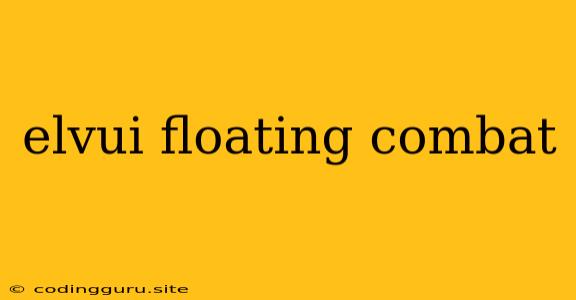Mastering ElvUI's Floating Combat Text for a More Immersive WoW Experience
ElvUI is a popular and powerful addon for World of Warcraft that allows you to customize your user interface to your liking. One of its most useful features is the floating combat text, which provides valuable information about damage, healing, and other events during combat. However, getting it to function smoothly and effectively requires some fine-tuning. Let's explore how to optimize your ElvUI floating combat text for an enhanced gameplay experience.
Why Use Floating Combat Text?
For many players, the default WoW combat text can be overwhelming and cluttered. ElvUI floating combat text provides a more streamlined and visually appealing solution. It allows you to display essential combat information in a clear and concise manner, enhancing your awareness and decision-making during battles.
But how do you make the most of it?
Understanding ElvUI Floating Combat Text Settings
The first step towards optimizing your ElvUI floating combat text is to familiarize yourself with its settings. Here's a breakdown of the most important ones:
- Font and Size: You can customize the font, size, and color of your combat text to match your preferences.
- Position and Alignment: You can set the position of the text on your screen and choose how it's aligned (left, center, right).
- Opacity and Fade: Control the transparency of your text and how quickly it fades away after appearing.
- Effects and Animations: ElvUI offers various effects and animations for your combat text, adding a touch of visual flair.
- Filters: You can filter the types of events displayed as floating combat text, showing only what's truly essential.
Optimizing Your ElvUI Floating Combat Text for Clarity
Here are some tips to make your ElvUI combat text more readable and insightful:
- Choose a clear and readable font: Opt for fonts with clean lines and a good contrast.
- Adjust the text size: Make sure the text is large enough to read easily, but not so large that it obscures other UI elements.
- Use colors strategically: Assign different colors to different types of events (healing, damage, critical strikes) to quickly identify what's happening.
- Experiment with opacity and fade: Set the opacity to a level that makes the text visible without being too distracting. Adjust the fade time to ensure the text stays on screen long enough to be read.
- Utilize text effects sparingly: While animations can be visually appealing, they can also be distracting. Keep them minimal and tasteful.
Mastering the Art of ElvUI Floating Combat Text Filters
Filtering the displayed text is crucial for maintaining a clear and focused combat experience. Here's a breakdown of useful filters:
- Source: Display only the combat text for specific targets, like enemies or raid members.
- Type: Filter for specific events, such as healing, damage, or critical strikes.
- Amount: Show only combat text exceeding a certain damage or healing threshold.
- School: Highlight combat text based on spell school (Fire, Frost, Arcane, etc.).
For example: You can filter your combat text to show only critical damage from spells, or display healing received from a specific healer in your raid group.
Experiment and Fine-Tune
The best way to optimize your ElvUI floating combat text is through experimentation. Play around with the settings, try different fonts and colors, and see what works best for you. Remember that the goal is to create a setup that enhances your awareness and enjoyment of the game.
Conclusion
ElvUI floating combat text can significantly enhance your World of Warcraft experience by providing clear and insightful information during combat. By understanding its settings and experimenting with different configurations, you can tailor it to your specific needs and preferences, achieving a more immersive and rewarding gameplay experience.