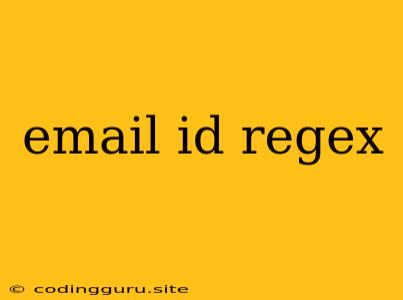Email ID Regex: A Comprehensive Guide
Regular expressions (regex) are powerful tools for validating and manipulating text data. They're particularly useful when it comes to handling email addresses, ensuring they conform to specific patterns and verifying their validity. This article explores the nuances of email ID regex, providing you with the knowledge and tools to effectively manage email addresses in your applications.
What is an Email ID Regex?
An email ID regex is a string of characters that defines a pattern for matching valid email addresses. It serves as a powerful filter, allowing you to identify and isolate emails from other data. The regex acts like a blueprint, ensuring that the data you process adheres to the accepted format of an email address.
Understanding the Components of an Email ID Regex
Let's break down the components of a common email ID regex to understand how it works:
1. User Name:
- This part represents the user's unique identifier before the "@" symbol.
- It typically includes alphanumeric characters (a-z, A-Z, 0-9), underscores (_), periods (.), and hyphens (-).
- The regex for this part usually looks like this:
[a-zA-Z0-9._-]+
2. "@" Symbol:
- This symbol separates the user name from the domain name.
- It's represented directly in the regex as
@.
3. Domain Name:
- This part represents the domain where the email address is hosted.
- It typically consists of alphanumeric characters, periods (.), and hyphens (-).
- The regex for this part usually looks like this:
[a-zA-Z0-9.-]+
4. Top-Level Domain (TLD):
- This is the last part of the domain name, often referred to as the extension.
- Examples include ".com", ".net", ".org", ".edu", etc.
- The regex for this part is usually:
[a-zA-Z]{2,}(allowing for 2 or more letters)
5. Optional Subdomains:
- Some emails might include subdomains before the main domain.
- These are represented in the regex using an optional group:
(\[a-zA-Z0-9.-]+.)?
A Simple Example:
Here's a basic email ID regex combining these components:
^[a-zA-Z0-9._%+-]+@[a-zA-Z0-9.-]+\.[a-zA-Z]{2,}$
This regex matches email addresses like:
Tips for Crafting Effective Email ID Regexes:
- Keep it concise: Focus on the essential components and avoid unnecessary complexity.
- Understand your needs: Determine the level of strictness required for your application.
- Test thoroughly: Use online regex testers to validate your regex against a variety of email addresses.
- Consider special cases: Account for less common but valid email addresses, such as those with international characters.
Common Scenarios and Solutions:
-
Allowing International Characters: If you need to validate email addresses with international characters, you can modify the regex to include the unicode character class
\w:^[a-zA-Z0-9._%+-]+@[a-zA-Z0-9.-]+\.[a-zA-Z]{2,}$ -
Restricting Length: If you want to limit the length of the user name or domain name, you can use quantifiers in the regex:
^[a-zA-Z0-9._%+-]{1,20}@[a-zA-Z0-9.-]{1,255}\.[a-zA-Z]{2,}$(limiting the user name to 20 characters and the domain to 255 characters) -
Validating Domain Names: You can make your email ID regex more robust by validating the domain name against a list of known TLDs. However, this might introduce unnecessary complexity and could become outdated as new TLDs are introduced.
The Importance of Validation:
Email ID regex is essential for various reasons:
- Data Integrity: Ensures that your system only accepts valid email addresses, improving the overall data quality.
- User Experience: Provides a smoother user experience by preventing invalid email addresses from being submitted.
- Security: Helps mitigate risks related to spam and phishing attacks by preventing the submission of malicious email addresses.
- Compliance: In some cases, validating email addresses might be a requirement to meet regulatory standards.
Beyond Basic Regex:
While basic email ID regexes are helpful for simple validation, advanced scenarios might require more sophisticated solutions. These can include:
- Using libraries: Specialized libraries and tools offer pre-built functions for validating email addresses, often incorporating more advanced techniques.
- Leveraging online resources: Websites like Regex101 provide interactive tools for testing and debugging your regex expressions.
Conclusion:
Email ID regex is an indispensable tool for developers and data professionals dealing with email addresses. Understanding the components, crafting effective expressions, and incorporating them into your applications can significantly improve the reliability and security of your systems. By mastering email ID regex, you can ensure that your applications handle email addresses efficiently, accurately, and securely.