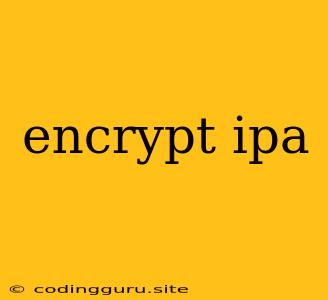Encrypting IPA Files: A Guide to Protecting Your iOS Applications
In the world of iOS app development, ensuring the security of your applications is paramount. One crucial aspect of security is protecting your app's source code and assets from unauthorized access. This is where encrypting your IPA file comes into play.
What is an IPA file?
An IPA file is the compiled package that contains all the necessary components for your iOS application, including source code, images, assets, and libraries. It's essentially the final product you distribute to users through the App Store.
Why encrypt your IPA file?
There are several compelling reasons to encrypt your IPA file:
- Protecting your intellectual property: Encrypting your IPA prevents others from reverse-engineering your app and stealing your code.
- Securing sensitive data: If your app handles sensitive user data, encryption safeguards it from unauthorized access and potential breaches.
- Preventing tampering: Encrypting your IPA makes it more difficult for attackers to modify your app's functionality or inject malicious code.
How to encrypt your IPA file?
While there's no direct method to encrypt an IPA file itself, you can achieve a similar level of security by employing these strategies:
1. Code Obfuscation:
Code obfuscation involves transforming your source code into a less readable form, making it harder for reverse engineers to understand its logic. This technique doesn't directly encrypt your IPA file, but it significantly increases the difficulty of understanding your app's code.
2. Code Signing:
Code signing is a process where you digitally sign your app with a certificate, verifying its authenticity and integrity. This prevents unauthorized modifications and ensures users are downloading the app from a trusted source. Code signing is essential for distributing apps on the App Store and is implemented as part of the build process.
3. Secure Communication:
When your app communicates with servers, encrypting the data transmission through HTTPS is crucial. This protects sensitive information like user credentials and data from interception and tampering.
4. Data Encryption:
If your app stores sensitive data locally, implement strong encryption mechanisms. Use industry-standard encryption libraries to encrypt data at rest and in transit, ensuring its protection even if the device is compromised.
5. Runtime Security:
Consider using runtime security frameworks to further enhance protection. These frameworks can monitor for malicious activity, detect tampering attempts, and prevent unauthorized code execution.
Example:
Let's imagine you've developed an iOS app that stores user login credentials. To protect this sensitive data, you could use a library like CommonCrypto in your app's code to encrypt the credentials before storing them locally. This would ensure that even if someone gains access to your app's data, they won't be able to decrypt and use the credentials.
Important Considerations:
- App Store Submission: The App Store has strict guidelines regarding code signing and security. Ensure your app complies with these guidelines to avoid rejection.
- Performance Overhead: Encryption and code obfuscation can introduce performance overhead, especially on older devices. Carefully balance security with performance considerations.
Conclusion
Encrypting your IPA file is essential for safeguarding your app's code, data, and user privacy. While you can't directly encrypt the IPA file itself, employing code obfuscation, code signing, secure communication, data encryption, and runtime security measures provide a robust defense against unauthorized access and tampering. By implementing these strategies, you can significantly enhance the security of your iOS application and build trust with your users.