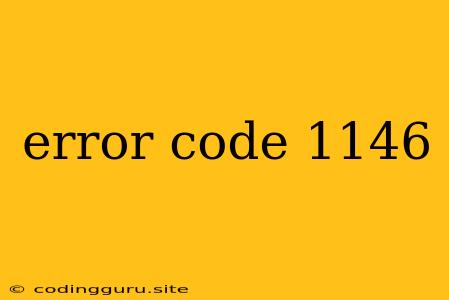What is Error Code 1146?
Error code 1146, often encountered in various database management systems like MySQL, signals a problem with accessing a table. It generally means that the database system cannot find the table you're trying to use. This error can be quite frustrating, but understanding the cause can help you fix it quickly.
Understanding the Causes of Error Code 1146
Here's a breakdown of the most common reasons behind the dreaded "Error code 1146":
- Mistyped Table Name: One of the most common reasons is simply a typo. Double-check your code, scripts, or queries for any spelling errors in the table name.
- Case Sensitivity: Some database systems (like MySQL) are case-sensitive when it comes to table names. Make sure the case of your table name in your queries matches the actual table name in the database.
- Non-Existing Table: The table you're trying to access might not exist in the database at all. This could happen if you accidentally deleted it or if it was never created in the first place.
- Incorrect Database: You might be targeting the wrong database. You could be connected to a different database than the one containing the table you're trying to use.
- Missing Privileges: You might not have the necessary permissions to access the specified table.
Troubleshooting Error Code 1146: A Step-by-Step Guide
Let's work through a systematic approach to fix the error.
-
Double-Check Table Names:
- Case Sensitivity: Ensure the table name in your code or query is exactly the same (including capitalization) as the name in the database.
- Typo Check: Carefully review your SQL statements and confirm the table name is spelled correctly.
-
Confirm Table Existence:
- Database Browser: Use a database management tool like phpMyAdmin or MySQL Workbench to browse your database and see if the table exists.
- SQL Command: Execute a simple
SHOW TABLES;command in your database to list all tables within the database.
-
Check Database Connection:
- Target Database: Make sure you're connected to the correct database where the table is supposed to be.
- Connection Credentials: Verify your username, password, and database host details are correct.
-
Verify Permissions:
- User Privileges: Check if the user account you're using has the necessary privileges to access the table.
- Grant Permissions: If needed, grant the required privileges to your user account using a
GRANTstatement.
-
Inspect Recent Changes:
- Accidental Deletion: Did you recently delete the table by mistake?
- Database Updates: Were there any recent database updates or schema changes that might have affected the table's structure?
Debugging Examples
Let's look at some scenarios and how to troubleshoot them:
Example 1: Case-Sensitivity Issue
-- Incorrect query due to case sensitivity
SELECT * FROM customers;
-- Correct query with matching case
SELECT * FROM Customers;
Example 2: Non-Existing Table
-- Error if the table 'products' doesn't exist
SELECT * FROM products;
-- Check for the table's existence
SHOW TABLES;
Example 3: Wrong Database
-- Incorrect database connection
USE my_database;
SELECT * FROM orders;
-- Connecting to the correct database
USE my_other_database;
SELECT * FROM orders;
How to Prevent "Error Code 1146" in the Future
Here are some tips to avoid this error in the future:
- Consistent Naming: Stick to a consistent naming convention for your tables. Use descriptive names and avoid using reserved keywords.
- Double-Check Queries: Always double-check your SQL queries before executing them.
- Utilize Tools: Database management tools like phpMyAdmin or MySQL Workbench can help you visually inspect your database and tables.
- Database Documentation: Maintain good documentation of your database structure and table names. This will prevent confusion later on.
Conclusion
Error code 1146 is a common database error. Understanding its causes and how to troubleshoot it is key to maintaining the integrity of your database applications. By following the steps provided, you can diagnose and resolve the error effectively and keep your database operations running smoothly.