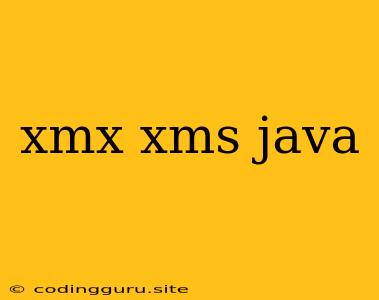Understanding Java Heap Memory: -Xmx and -Xms Explained
Java applications, known for their platform independence and robust nature, rely heavily on the Java Virtual Machine (JVM) for their execution. The JVM manages the memory used by your Java programs, and a key aspect of this management is the heap memory. This is where objects are created and stored during program execution.
But how do you control the size of this crucial heap memory? That's where the JVM arguments -Xmx and -Xms come in. They provide you with the power to set the maximum and initial heap sizes respectively, effectively influencing the performance and stability of your Java applications.
What is -Xmx and -Xms?
-Xmx (Maximum Heap Size): This argument defines the maximum amount of memory that your JVM is allowed to allocate for the heap. Think of it as a ceiling on the heap's size. When the heap reaches this limit, the JVM starts performing garbage collection to reclaim unused objects, attempting to free up space for new objects.
-Xms (Initial Heap Size): This argument sets the initial size of the heap at the start of your Java application. This is the amount of memory that the JVM will allocate for the heap when the program begins.
Why are -Xmx and -Xms Important?
Performance and Stability: Properly setting the heap size is crucial for performance and stability. If the heap is too small, your application may experience frequent garbage collection, which can cause performance issues. On the other hand, a heap that's too large can lead to excessive memory usage and even cause your system to become unresponsive.
Memory Management: -Xmx and -Xms give you the control to adjust the heap size based on your application's specific requirements. This control allows you to optimize memory allocation and ensure that your application runs smoothly.
How to Set -Xmx and -Xms?
You can set -Xmx and -Xms when you run your Java application. For example, to set the maximum heap size to 2GB and the initial heap size to 1GB, you can use the following command:
java -Xmx2g -Xms1g YourMainClass
Here's a breakdown of the command:
java: Invokes the Java command.-Xmx2g: Sets the maximum heap size to 2 gigabytes.-Xms1g: Sets the initial heap size to 1 gigabyte.YourMainClass: The name of the main class in your Java application.
Tips for Setting -Xmx and -Xms
- Start with a small
-Xms: It's usually a good idea to start with a smaller initial heap size and let it grow dynamically as needed. - Monitor your application: Use profiling tools to monitor your application's memory usage and identify potential memory leaks.
- Adjust based on needs: Based on your monitoring, adjust
-Xmxand-Xmsaccordingly to optimize performance and resource usage. - Consider your hardware: The amount of available RAM on your system is a critical factor. Don't allocate more heap than your system can handle.
Example Scenario
Imagine you're running a Java web application that handles a significant amount of user traffic. You observe that your application's performance is suffering, with frequent pauses and slow response times. Analyzing your logs reveals that garbage collection is happening frequently, indicating a possible heap memory issue.
To address this, you can try increasing the -Xmx value. Perhaps doubling the maximum heap size to 4GB could provide more room for object storage and reduce the frequency of garbage collection, leading to improved performance.
Common Issues and Solutions
1. OutOfMemoryError: If your Java application runs out of heap memory, you'll encounter an OutOfMemoryError. This indicates that the heap has reached its maximum capacity, and there's no more space for new objects.
Solution: Increase the -Xmx value to provide more heap space. However, be cautious not to exceed your system's available RAM.
2. Insufficient Initial Heap Size: If your application experiences frequent garbage collection, it might be due to an insufficient initial heap size. The JVM might constantly resize the heap, leading to performance overhead.
Solution: Increase the -Xms value to provide a larger initial heap size, potentially reducing the number of garbage collection cycles.
3. Memory Leaks: Memory leaks occur when objects are no longer needed but are still referenced in the heap. This can lead to memory exhaustion.
Solution: Use profiling tools to identify potential memory leaks and address them in your code.
Conclusion
-Xmx and -Xms are essential JVM arguments that control the size of the Java heap memory. By understanding these arguments and applying them appropriately, you can significantly impact the performance and stability of your Java applications. Remember, setting the right heap size is crucial, and it's a fine balance between providing sufficient memory for your application while avoiding excessive resource consumption. Always monitor your applications and adjust -Xmx and -Xms as needed to achieve optimal performance.