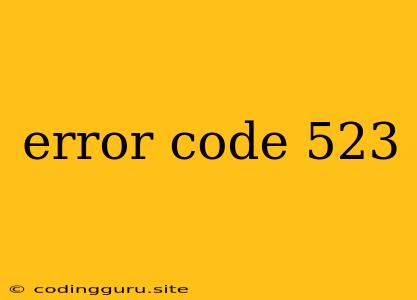What is Error Code 523?
Error code 523, "Origin is unreachable", is a frustrating error message encountered by users while browsing the internet. It indicates that the web server, where the website you're trying to access is hosted, is unable to connect to the origin server. This means the web server itself cannot reach the actual content of the website, and therefore cannot deliver it to your browser.
Causes of Error Code 523
There are several factors that can lead to this error:
- Server Downtime: The origin server might be experiencing temporary or permanent downtime, preventing the web server from accessing its resources.
- Network Issues: Network outages or connection problems between the web server and the origin server can cause communication disruptions.
- Firewall Blocks: Security measures like firewalls might be blocking communication between the servers, preventing access to the website.
- DNS Problems: Incorrect or outdated DNS configurations could be causing the web server to fail to resolve the domain name of the origin server.
- Load Balancing Issues: In a load-balanced environment, issues with the load balancer or its configuration can lead to the error.
- Server Overload: The origin server might be overwhelmed with traffic, leading to temporary unavailability.
- Maintenance: The website might be undergoing scheduled maintenance, causing temporary inaccessibility.
Troubleshooting Error Code 523
While the error code might seem daunting, there are several steps you can take to troubleshoot it:
1. Check Your Internet Connection:
- Restart your modem and router: A simple reboot can often resolve temporary network issues.
- Check for network outages: Confirm if your internet service provider is experiencing any outages in your area.
2. Clear Cache and Cookies:
- Browser cache: Clear your browser's cache and cookies as outdated information can sometimes interfere with website access.
- DNS cache: Flush your DNS cache to ensure you're using the most up-to-date DNS records.
3. Try Again Later:
- The origin server might be experiencing a temporary issue, and the website will likely be available again soon.
- Wait a few minutes or even hours and attempt to access the website again.
4. Contact the Website Administrator:
- If the issue persists, contact the website's administrator or support team. They are best equipped to investigate and resolve issues with their server.
- Many websites have dedicated contact forms or email addresses for technical support.
5. Check for Updates:
- If you're experiencing the error with a specific web application, such as a browser plugin or an app, check for available updates.
- Outdated software can sometimes cause compatibility issues.
6. Use a Different Browser or Device:
- Try accessing the website using a different web browser (e.g., Chrome, Firefox, Safari) or even from a different device.
- If the website loads correctly on another browser or device, the issue might be specific to your current setup.
7. Use a VPN:
- A Virtual Private Network (VPN) can sometimes bypass network restrictions or firewalls.
- However, it's important to choose a reputable VPN service and ensure it's secure.
8. Check for Website Maintenance Notices:
- Websites often post announcements about scheduled maintenance or outages on their social media channels or websites.
9. Contact Your ISP:
- If you've exhausted other troubleshooting options, consider contacting your internet service provider (ISP).
- They can help diagnose and resolve potential network issues on their end.
10. Use a Different DNS Server:
- If you suspect DNS issues, try using a different DNS server, such as Google Public DNS (8.8.8.8 and 8.8.4.4) or Cloudflare DNS (1.1.1.1 and 1.0.0.1).
Example Scenarios
Here are some examples of situations where you might encounter error code 523:
- A website is under heavy load: A popular website experiencing a surge in traffic might temporarily become inaccessible due to server overload, resulting in error code 523.
- A website is undergoing maintenance: Scheduled downtime for website updates or upgrades can cause temporary inaccessibility, leading to the error code.
- A network issue occurs: A sudden network outage or connectivity problem between the web server and the origin server can cause communication disruptions, resulting in error code 523.
Conclusion
Error code 523 indicates a communication breakdown between the web server and the origin server. While frustrating, it's important to remember that the error is usually temporary and can often be resolved by troubleshooting network issues, clearing caches, or waiting for the website to recover. If the problem persists, contacting the website administrator is the best course of action.