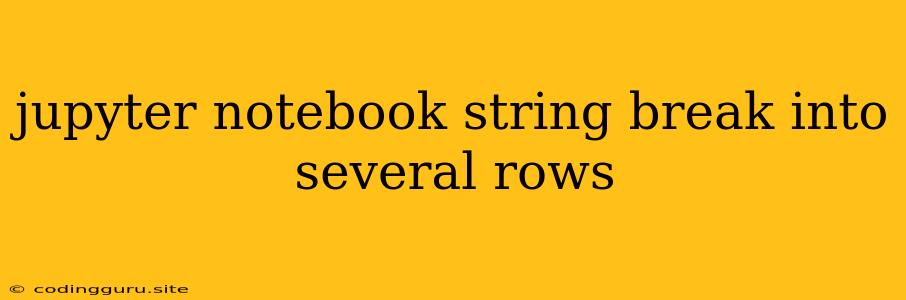Working with Long Strings in Jupyter Notebooks: Breaking Them Up for Readability
Jupyter Notebooks are a popular tool for data scientists and developers to explore, analyze, and visualize data. While working with data, we often encounter long strings that can be challenging to read and work with within a single line of code. In this article, we'll explore how to effectively handle long strings in your Jupyter Notebooks, making your code more readable and maintainable.
Why Break Up Long Strings?
Let's face it, long strings can make your code look cluttered and difficult to understand. Imagine trying to decipher a single line of code that stretches across the screen! Breaking a string into multiple lines improves code readability in several ways:
- Enhanced Visual Clarity: Splitting a string allows you to visually separate and organize different parts of the string, making it easier to identify specific sections and understand its content.
- Easier Debugging: Debugging long strings can be a nightmare. When you break them up, you can easily pinpoint where the problem lies, simplifying the debugging process.
- Improved Code Maintainability: As your project evolves, breaking strings into multiple lines makes it easier to modify and update the code without accidentally introducing errors.
How to Break Up Long Strings in Jupyter Notebooks
Here are the most common approaches to break up long strings in Jupyter Notebooks:
1. String Concatenation
One straightforward approach is to concatenate multiple strings using the + operator. This method lets you combine smaller string segments into a single larger string:
long_string = "This is a very long string that we want to break up " + \
"into multiple lines for better readability. " + \
"This is just an example, but you can use it " + \
"for different kinds of long strings."
print(long_string)
This approach works well for shorter strings or strings where you want to combine multiple parts for a specific purpose. However, it can become verbose and less readable when dealing with extremely long strings.
2. Using Parentheses
You can use parentheses to wrap your string and then continue the string on the next line without the need for the + operator:
long_string = ("This is a very long string that we want to break up "
"into multiple lines for better readability. "
"This is just an example, but you can use it "
"for different kinds of long strings.")
print(long_string)
This method is cleaner and more compact compared to string concatenation. It allows you to visually separate parts of your string, making it easier to read and maintain.
3. Triple Quotes (Multi-line Strings)
Triple quotes provide a powerful way to define multi-line strings. They allow you to enclose your string within three double quotes (""") and write your text across multiple lines, preserving indentation and formatting:
long_string = """This is a very long string that we want to break up
into multiple lines for better readability.
This is just an example, but you can use it
for different kinds of long strings."""
print(long_string)
This method is especially helpful when dealing with strings that contain line breaks, indentation, or other formatting elements that you want to preserve in your code.
Best Practices for Breaking Up Long Strings
- Consistent Indentation: Maintain consistent indentation for each line of your string to enhance readability.
- Logical Breaks: Break the string at logical points, such as after a complete sentence or at the end of a logical unit.
- Descriptive Variables: Use descriptive variable names to clearly indicate the purpose of each string.
- Avoid Excessive Line Breaks: While breaking up long strings is good, avoid excessively breaking a string into too many lines, which can make the code hard to follow.
Examples:
Here are some more specific examples demonstrating different scenarios:
1. Formatting SQL Queries:
sql_query = """
SELECT *
FROM customers
WHERE customer_name LIKE '%John%'
AND order_date BETWEEN '2023-01-01' AND '2023-12-31';
"""
This code clearly demonstrates how triple quotes can help format complex SQL queries for better readability and understanding.
2. Building HTML Content:
html_content = """
My Website
Welcome to My Website
"""
This code demonstrates how triple quotes can be used to structure HTML code with appropriate indentation for better organization.
Conclusion
Breaking up long strings in Jupyter Notebooks is essential for creating clean, readable, and maintainable code. The techniques discussed in this article provide practical solutions for effectively handling long strings within your code. By applying these methods, you can improve your coding experience, make your code easier to debug, and ensure the clarity of your projects. Always prioritize readability, and your Jupyter Notebook code will be a joy to work with!