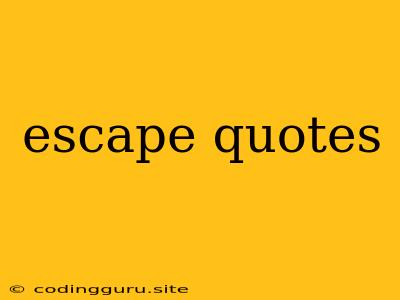Escaping Quotes: A Guide to Preventing Syntax Errors and Protecting Your Data
In the world of programming, quotes are essential for defining strings, which are sequences of characters. They are the markers that tell the interpreter or compiler that the text within them is meant to be treated as a literal string, not code. However, sometimes, quotes can cause problems, especially when you want to include a quote within a string itself. This is where escaping quotes comes into play.
What Does It Mean to "Escape" Quotes?
Escaping quotes essentially means telling the interpreter to treat the quote character as a literal character instead of its usual function as a string delimiter. This is achieved by adding a special character known as an "escape character" before the quote. The most common escape character is the backslash (\).
Example:
Let's say you want to create a string that includes a quote within it:
"This is a string with a "quote" inside."
This code will likely cause a syntax error because the interpreter will see the second quote mark as the end of the string, leading to confusion. To resolve this, you can escape the quote character like this:
"This is a string with a \"quote\" inside."
By adding a backslash before the quote, you're telling the interpreter to treat the quote as a literal character and not as a string delimiter.
Common Situations Where Escaping Quotes is Necessary
- String Literals: As shown in the previous example, you need to escape quotes within string literals when you want to include them as part of the string itself.
- JSON Strings: In JSON (JavaScript Object Notation), strings are enclosed in double quotes. If you need to include a double quote within a JSON string, you must escape it using a backslash.
- SQL Queries: SQL (Structured Query Language) uses single quotes to enclose string values. If you need to include a single quote within an SQL string, you must escape it. Different databases might have different ways of escaping, so check the documentation for your specific database.
- Regular Expressions: Regular expressions (regex) often involve escaping special characters, including quotes. The exact rules for escaping characters in regex depend on the specific regex engine you're using.
Benefits of Escaping Quotes
- Prevent Syntax Errors: Properly escaping quotes helps prevent syntax errors that can arise when the interpreter misinterprets the quotes as delimiters.
- Ensure Correct Interpretation: Escaping ensures that your strings are interpreted correctly and that data is handled as intended.
- Protect Sensitive Data: In some cases, especially when working with databases or web applications, escaping quotes can help prevent SQL injection attacks. This is a security vulnerability where attackers can manipulate SQL queries by injecting malicious code within strings.
Different Ways to Escape Quotes
While the backslash is the most common escape character, other methods exist, especially in specific programming languages or frameworks:
- Using Single Quotes: In some languages, like Python, you can use single quotes to enclose a string even if it contains double quotes, and vice versa. This can sometimes eliminate the need to escape quotes.
- Using Template Literals: Some languages like JavaScript provide template literals that allow you to embed expressions and variables within a string without the need for escaping quotes.
Conclusion
Escaping quotes is an essential practice in programming. It prevents syntax errors, ensures correct string interpretation, and can help protect sensitive data from security vulnerabilities. By understanding when and how to escape quotes, you can write clean, efficient, and secure code. Remember to consult the documentation for your specific language or framework to determine the best practices for escaping quotes in your code.