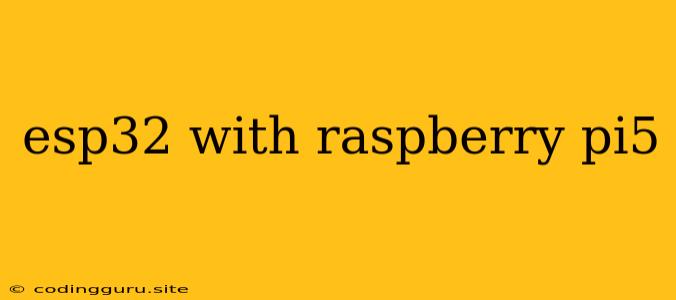Connecting the Powerhouse: ESP32 and Raspberry Pi 5 Collaboration
The Raspberry Pi 5, with its robust processing power and the ESP32's versatility in wireless connectivity, make a formidable combination for a wide range of projects. But how do you effectively connect these two powerhouse devices? This article delves into the intricacies of pairing the ESP32 with the Raspberry Pi 5, unraveling the possibilities and answering key questions that might arise.
Why Combine ESP32 and Raspberry Pi 5?
The magic lies in the synergy between the two:
- Raspberry Pi 5: The Brains of the Operation: The Raspberry Pi 5 is the brain of the operation, equipped with powerful processing capabilities for complex computations, data analysis, and running demanding applications.
- ESP32: The Communication Maestro: The ESP32 excels in wireless communication, offering Bluetooth, Wi-Fi, and even support for LoRaWAN, making it perfect for creating smart devices and IoT solutions.
This combination unlocks a world of possibilities for crafting:
- Smart Home Automation: Control home appliances, lighting, and security systems with voice commands or sensor-based triggers.
- Industrial Automation: Monitor and control industrial processes, collecting data from sensors and triggering actions based on predefined rules.
- Robotics: Develop sophisticated robotic systems, utilizing the ESP32 for communication with sensors and actuators and the Raspberry Pi 5 for complex control algorithms.
- Data Acquisition and Logging: Collect data from remote sensors and transmit it to the Raspberry Pi 5 for analysis and storage.
Key Considerations for Connecting ESP32 and Raspberry Pi 5
Before you dive into connecting these two devices, consider these factors:
1. Communication Protocol: Decide on the most suitable communication protocol for your application:
- Serial Communication (UART): A simple and versatile method, ideal for basic data exchange.
- SPI Communication: Faster than UART, enabling efficient data transfer, particularly useful for interacting with sensors and other peripherals.
- I2C Communication: Another fast protocol for communicating with various devices and sensors, commonly used for high-frequency data transfer.
2. Power Management: Ensure your ESP32 is receiving a stable power supply. You might need to use a step-down regulator if the Raspberry Pi 5's output voltage doesn't meet the ESP32's requirements.
3. Libraries and Frameworks: Leverage libraries and frameworks to streamline your development process:
- Python (Raspberry Pi 5): Python is a popular language for Raspberry Pi development, providing libraries like
RPi.GPIOfor controlling GPIO pins. - Arduino IDE (ESP32): The Arduino IDE provides a user-friendly environment for programming the ESP32 with its intuitive syntax and libraries.
4. Compatibility: Ensure your ESP32 module is compatible with the Raspberry Pi 5's GPIO pins.
Connecting the ESP32 and Raspberry Pi 5: A Practical Example
Let's illustrate the process with a simple example – sending data from a temperature sensor connected to the ESP32 to the Raspberry Pi 5 for display:
Hardware:
- Raspberry Pi 5
- ESP32 development board
- Temperature sensor (e.g., DHT11)
- Jumper wires
Software:
- Python (Raspberry Pi 5)
- Arduino IDE (ESP32)
Steps:
- Connect the ESP32 and the Raspberry Pi 5:
- Serial Communication (UART): Connect the ESP32's TX pin to the Raspberry Pi 5's RX pin, and the ESP32's RX pin to the Raspberry Pi 5's TX pin.
- SPI Communication: Connect the ESP32's SPI pins (MOSI, MISO, SCK) to the corresponding Raspberry Pi 5's SPI pins.
- I2C Communication: Connect the ESP32's I2C pins (SDA, SCL) to the Raspberry Pi 5's I2C pins.
- Connect the temperature sensor to the ESP32: Follow the sensor's datasheet for the specific wiring connections.
- Program the ESP32:
- Use the Arduino IDE to read the temperature data from the sensor.
- Format the data and send it to the Raspberry Pi 5 via the chosen communication protocol.
- Program the Raspberry Pi 5:
- Use Python and the
seriallibrary (for UART),spidevlibrary (for SPI), orsmbuslibrary (for I2C) to receive the data from the ESP32. - Process the data and display the temperature on the Raspberry Pi 5's screen or send it to another device.
- Use Python and the
Tips for a Successful Connection
- Testing the Communication Link: Start with a simple test program that sends a known value from the ESP32 to the Raspberry Pi 5.
- Debugging: Utilize the built-in serial monitors in both the Arduino IDE and the Python interpreter for debugging communication errors.
- Clear Communication: Carefully document the communication protocol, data format, and pin connections for future reference.
Conclusion
Connecting the ESP32 with the Raspberry Pi 5 opens doors to a wide array of exciting projects. By leveraging their complementary strengths, you can build smart devices, automate processes, and unlock innovative solutions. Remember to carefully choose your communication protocol, ensure power management, and utilize suitable libraries and frameworks for a seamless development experience. With the right combination of hardware and software, the ESP32 and Raspberry Pi 5 duo will become your trusted partners in creating remarkable embedded systems.