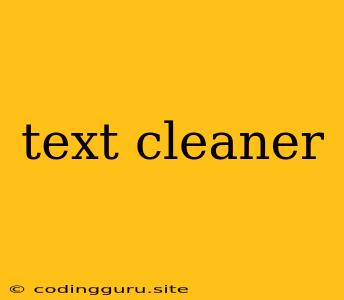Text Cleaning: A Crucial Step in Data Preprocessing
In the realm of data science and natural language processing (NLP), text cleaning plays a vital role in ensuring the accuracy and reliability of your analysis. Raw text data often contains impurities and inconsistencies that can hinder the effectiveness of your algorithms. This article will delve into the importance of text cleaning, explore common techniques used to cleanse text data, and demonstrate how these techniques can enhance your NLP models.
Why is Text Cleaning Essential?
Imagine you're trying to analyze customer reviews to understand their sentiment towards your product. Your dataset contains text like "This product is awesome!!!" and "This product is terrible!😠". Without proper text cleaning, your analysis might misinterpret the strong emotional expressions due to the presence of punctuation, emojis, and uppercase letters.
Here's why text cleaning is crucial:
- Improved Accuracy: Cleaning your text data removes noise and inconsistencies, leading to more accurate results from your NLP models.
- Enhanced Performance: By standardizing the format of your text, you can optimize the performance of algorithms that rely on consistent input, such as machine learning models.
- Better Interpretability: Cleaned data is easier to interpret and analyze, providing clearer insights into your data.
Common Text Cleaning Techniques
Text cleaning involves a series of steps to transform raw text into a more refined and structured format. Here are some widely used techniques:
1. Lowercasing: Converting all text to lowercase helps standardize the data and avoids treating "Awesome" and "awesome" as separate entities.
text = "This product is Awesome!!!"
text = text.lower() # Output: "this product is awesome!!!"
2. Removing Punctuation: Punctuation marks often add no meaningful information and can interfere with NLP models.
import string
text = "This product is terrible!😠"
text = text.translate(str.maketrans('', '', string.punctuation)) # Output: "This product is terrible"
3. Removing Stop Words: Stop words are common words like "a," "the," "is," and "are" that don't carry significant meaning. Removing them reduces noise in your data.
from nltk.corpus import stopwords
stop_words = set(stopwords.words('english'))
text = "This product is terrible"
words = text.split()
filtered_words = [word for word in words if word not in stop_words]
cleaned_text = " ".join(filtered_words) # Output: "product terrible"
4. Stemming and Lemmatization: These techniques reduce words to their root forms, improving accuracy and consistency. Stemming removes suffixes (e.g., "running" -> "run"), while lemmatization considers the word's context to find its base form (e.g., "better" -> "good").
from nltk.stem import PorterStemmer
from nltk.stem import WordNetLemmatizer
stemmer = PorterStemmer()
lemmatizer = WordNetLemmatizer()
text = "This product is better than the others"
words = text.split()
stemmed_words = [stemmer.stem(word) for word in words]
lemmatized_words = [lemmatizer.lemmatize(word) for word in words]
# Output:
# stemmed_words: ['this', 'product', 'is', 'better', 'than', 'the', 'other']
# lemmatized_words: ['This', 'product', 'is', 'good', 'than', 'the', 'other']
5. Removing Numbers: Numeric data might not be relevant for certain NLP tasks, so removing them can simplify your analysis.
text = "This product costs $100"
text = ''.join([i for i in text if not i.isdigit()]) # Output: "This product costs "
6. Handling Emojis: Emojis can be valuable for sentiment analysis but may need to be replaced with textual representations.
import emoji
text = "This product is terrible!😠"
text = emoji.demojize(text) # Output: "This product is terrible! :angry:"
Benefits of Text Cleaning
Text cleaning brings several advantages to your NLP projects:
- Improved Model Performance: Cleaned data leads to more accurate and efficient NLP models, as they're not distracted by irrelevant information.
- Enhanced Insights: By removing noise, you gain a clearer understanding of the data's underlying patterns and trends.
- Reduced Processing Time: Cleaner data requires less processing time, allowing for faster and more efficient analysis.
Best Practices for Text Cleaning
While text cleaning is crucial, it's essential to tailor your techniques to the specific needs of your project.
Here are some key best practices:
- Understand Your Data: Analyze your dataset to identify specific impurities and challenges you need to address.
- Prioritize Cleaning Techniques: Focus on the cleaning techniques that are most relevant for your task and data.
- Test and Evaluate: Experiment with different cleaning methods to find the optimal balance between data cleaning and preserving meaningful information.
- Document Your Cleaning Process: Record the specific cleaning techniques you used for future reference and reproducibility.
Conclusion
Text cleaning is an indispensable step in data preprocessing for NLP projects. By removing noise and inconsistencies, you can enhance the accuracy, performance, and interpretability of your models. Remember to choose cleaning techniques strategically based on your data and specific goals. With a well-cleaned dataset, you'll be on your way to extracting valuable insights and building robust NLP applications.