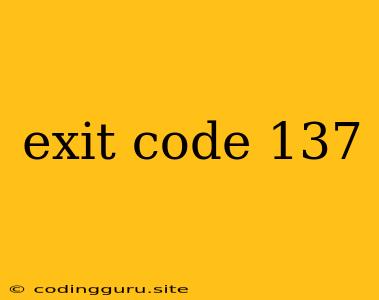What is Exit Code 137?
Have you ever encountered the dreaded exit code 137 while running your programs in your terminal? This cryptic code can be a real head-scratcher, leaving you wondering what went wrong and how to fix it. But fear not! In this article, we'll demystify the meaning of exit code 137 and explore the common causes and solutions for this error.
Understanding Exit Codes
Before diving into exit code 137, it's crucial to understand what exit codes are in general. In simple terms, an exit code is a numerical value that a program returns when it finishes execution. This code acts as a signal, conveying the success or failure of the program's execution.
A successful program usually exits with a code of 0, while a code other than 0 indicates an error occurred during execution. Each error code has a specific meaning, helping you identify and resolve the underlying issue.
The Significance of Exit Code 137
Now, let's focus on the notorious exit code 137. This code is a bit of a special case because it's not directly defined by the operating system. Instead, exit code 137 is actually a signal that's converted into an exit code by the shell. Specifically, exit code 137 corresponds to the SIGKILL signal, which forces a process to terminate immediately.
Think of SIGKILL as a forceful shutdown, like pulling the plug on a computer. When a process receives this signal, it's immediately terminated without any chance to clean up or save its data.
Common Causes of Exit Code 137
The exit code 137 is often associated with programs that run out of resources or experience a fatal error, forcing the operating system to terminate them forcefully. Here are some common causes:
- Memory Exhaustion: If your program requires more memory than available, the operating system might kill it to prevent system instability.
- Infinite Loops: A program caught in an infinite loop won't terminate normally, eventually consuming all available resources and leading to the SIGKILL signal.
- External Errors: External factors like a sudden network disconnection or a hard drive failure can cause unexpected program termination, resulting in exit code 137.
- System Resource Limits: Your operating system has limits on the resources a process can use. Exceeding these limits can trigger the SIGKILL signal, causing exit code 137.
- Process Crash: A fatal error within the program itself can cause a crash, leading to its termination with the SIGKILL signal.
Troubleshooting Exit Code 137
Now that we've identified the common causes, let's delve into troubleshooting strategies for resolving this error:
-
Check Memory Usage: Monitor your program's memory consumption using tools like
top(Linux/macOS) orTask Manager(Windows). If your program is exceeding available memory, consider optimizing memory usage or increasing system resources. -
Inspect the Code for Infinite Loops: Thoroughly review your program's code for any potential infinite loops. Identify and correct these loops to ensure proper termination.
-
Identify External Factors: If you suspect external issues like network disconnections, address them by ensuring stable connectivity or implementing error handling mechanisms.
-
Review Resource Limits: Check your system's resource limits for processes. Consider increasing these limits if your program requires more resources.
-
Debug for Fatal Errors: Utilize debugging tools and techniques to identify and address any fatal errors within your program.
-
Analyze Log Files: Examine system logs for error messages or clues regarding the cause of exit code 137. These logs can provide valuable insights into the issue.
Examples of Fixing Exit Code 137
Let's explore some practical examples of how you might fix exit code 137:
Example 1: Memory Exhaustion
If your program is running out of memory, you can try optimizing the code to reduce memory consumption. For instance, you could use data structures more efficiently, reduce the amount of data loaded into memory, or leverage caching techniques to improve performance.
Example 2: Infinite Loops
Imagine you have a loop that iterates through a list, but the list is empty. This could result in an infinite loop, leading to exit code 137. To fix this, ensure that the loop condition is met or that there's a mechanism to break out of the loop if the list is empty.
Example 3: External Errors
If your program relies on a network connection, it's crucial to handle potential disconnections. Implement error handling mechanisms to gracefully handle network errors and prevent the program from crashing.
Conclusion
Exit code 137 is a clear indication that your program was forcefully terminated due to a fatal error or resource depletion. By understanding the common causes, you can effectively troubleshoot this error and ensure your programs run smoothly. Remember to analyze your program's memory usage, inspect the code for infinite loops, address external factors, review resource limits, and utilize debugging tools to identify and resolve the underlying issue. By following these steps, you can overcome the hurdle of exit code 137 and achieve more stable and reliable program execution.