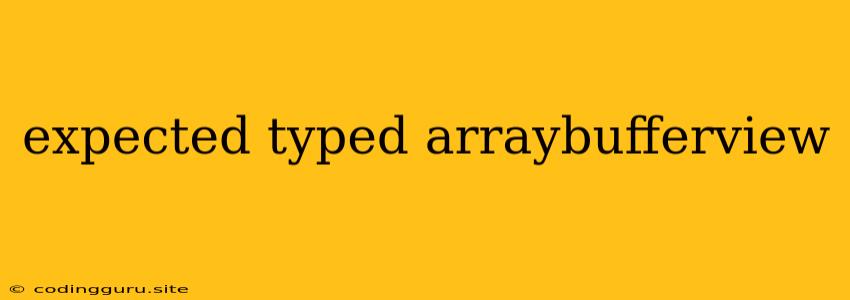Understanding and Resolving the "Expected Typed ArrayBufferView" Error in JavaScript
The "Expected Typed ArrayBufferView" error is a common issue developers encounter in JavaScript, particularly when working with binary data and typed arrays. This error message signifies that a function expects an object that represents a view into a typed array buffer, but the provided argument is not of that type.
What is a Typed ArrayBufferView?
Before diving into the error itself, let's define what a Typed ArrayBufferView is. In JavaScript, the ArrayBuffer object represents a raw block of memory. To work with this data, you need a view, which is a typed array. A typed array provides a specific data type (like Int8Array, Uint32Array, Float32Array, etc.) and a set of methods for manipulating the data within the ArrayBuffer.
Examples of Typed ArrayBufferViews include:
- Int8Array: An array of signed 8-bit integers.
- Uint32Array: An array of unsigned 32-bit integers.
- Float32Array: An array of single-precision floating-point numbers.
- DataView: A generic view that allows access to the data as different data types (e.g., integers, floats, booleans).
Common Causes of the "Expected Typed ArrayBufferView" Error
-
Passing a raw
ArrayBuffer: The function expecting aTyped ArrayBufferViewmight receive anArrayBufferdirectly. You need to create a typed array from theArrayBufferbefore passing it to the function. -
Passing a regular Array: JavaScript's standard
Arrayis not a typed array. Attempting to use it with functions that expect aTyped ArrayBufferViewwill result in the error. -
Incorrect Function Usage: Some functions might require a specific type of typed array. Ensure you are using the appropriate type (e.g.,
Uint8Arrayfor unsigned 8-bit integers) when calling the function.
Resolving the "Expected Typed ArrayBufferView" Error
Here's a step-by-step guide to fix the error:
-
Identify the Function: Find the function that's throwing the error. Check its documentation to confirm the type of argument it expects (e.g.,
TypedArray,DataView, etc.). -
Check the Argument Type: Inspect the data you are providing to the function. Determine whether it's a raw
ArrayBuffer, a regular array, or aTypedArray. -
Create a Typed Array: If you have an
ArrayBuffer, create a typed array from it using the appropriate constructor:const buffer = new ArrayBuffer(16); // Create an ArrayBuffer const intArray = new Int32Array(buffer); // Create an Int32Array view -
Adjust Function Usage: If the function expects a specific type of typed array, ensure you are using the correct type.
// Example using a function expecting a Float32Array function processData(data) { // ... function logic } const buffer = new ArrayBuffer(8); const floatArray = new Float32Array(buffer); processData(floatArray); // Correct usage -
Use DataView for Flexible Access: If you need to access data as different data types within the same buffer, use
DataView:const buffer = new ArrayBuffer(8); const dataView = new DataView(buffer); dataView.setInt32(0, 10, true); // Set an integer value const floatValue = dataView.getFloat32(4, true); // Get a floating-point value
Examples:
Example 1: Passing a raw ArrayBuffer
function processBinaryData(data) {
// ... function logic
}
const buffer = new ArrayBuffer(16); // Create an ArrayBuffer
// Incorrect:
processBinaryData(buffer); // Throws "Expected Typed ArrayBufferView"
// Correct:
const uint8Array = new Uint8Array(buffer);
processBinaryData(uint8Array);
Example 2: Using DataView for flexible data access
function decodeData(data) {
// ... function logic (e.g., extracting values from the buffer)
}
const buffer = new ArrayBuffer(16);
const dataView = new DataView(buffer);
// Set values in the buffer
dataView.setInt16(0, 100, true); // Set an integer at offset 0
dataView.setFloat32(2, 3.14, true); // Set a floating-point value at offset 2
decodeData(dataView);
Tips for Avoiding the "Expected Typed ArrayBufferView" Error
- Read Documentation Carefully: Understand the expected input types for the functions you use.
- Use Typed Arrays When Working with Binary Data: Avoid using regular JavaScript arrays for binary data.
- Use
DataViewfor Complex Data Structures: When you need to work with different data types within the same buffer,DataViewprovides the flexibility you need.
Conclusion
The "Expected Typed ArrayBufferView" error is a result of providing an incorrect data type to a function that expects a view into a typed array buffer. By understanding the concept of Typed ArrayBufferViews and adhering to the guidelines outlined above, you can effectively resolve this error and handle binary data in your JavaScript applications.