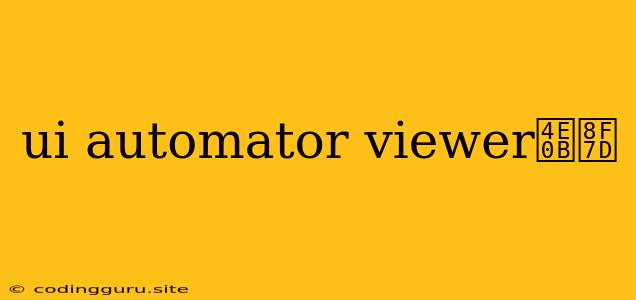UiAutomatorViewer: A Powerful Tool for Android UI Testing
Have you ever found yourself struggling to locate elements in your Android app's UI for testing purposes? Navigating through complex layouts and figuring out the exact path to a specific element can be tedious and time-consuming. This is where UiAutomatorViewer comes in, offering a user-friendly visual interface to inspect and analyze the structure of your Android app's UI.
What is UiAutomatorViewer?
UiAutomatorViewer is a powerful tool provided by Android Studio that enables developers and testers to easily identify and inspect UI elements within their applications. It acts as a visual debugger, allowing you to explore the hierarchy of UI components and pinpoint specific elements for testing.
Why Use UiAutomatorViewer?
Here are some key reasons why UiAutomatorViewer is an invaluable asset for Android app development and testing:
- Easy UI Element Identification: It simplifies the process of locating UI elements by providing a visual representation of the app's layout.
- Precise Element Selection: You can precisely select and inspect individual UI elements, obtaining their properties and attributes.
- Hierarchy Inspection: UiAutomatorViewer displays the complete UI hierarchy, making it easy to understand how elements are nested within each other.
- Testing Script Generation: The tool assists in generating code snippets for UI testing scripts, significantly reducing the effort required to automate tests.
- Improved Test Coverage: By providing a clear understanding of the UI structure, UiAutomatorViewer helps ensure thorough testing of your app.
How to Download and Use UiAutomatorViewer
To use UiAutomatorViewer, you need to have Android Studio installed on your system. Once installed, you can access the tool by following these steps:
- Launch Android Studio.
- Open the Android Device Monitor. This can be done by going to
Tools > Android > Android Device Monitor. - Select the "UiAutomatorViewer" tab. This will launch the UiAutomatorViewer window.
How to Use UiAutomatorViewer
- Connect your Android device to your computer. Ensure that USB debugging is enabled on your device.
- Select the app you want to inspect in the UiAutomatorViewer window.
- The app's UI hierarchy will be displayed in the main window. You can navigate through the hierarchy by clicking on different elements.
- Select the UI element you want to inspect. The properties of the selected element will be displayed in the right-hand pane.
- Generate code snippets for UI tests. The UiAutomatorViewer provides options to generate code snippets for UI testing frameworks like Espresso and UiAutomator.
Common Use Cases of UiAutomatorViewer
- Locating specific UI elements for automated testing: UiAutomatorViewer is a valuable tool for identifying the UI elements needed for building automated tests.
- Verifying UI layouts: You can use the tool to ensure that your app's UI conforms to your design specifications.
- Analyzing UI performance: UiAutomatorViewer can help you identify potential performance bottlenecks in your app's UI.
- Debugging UI issues: By inspecting the UI hierarchy, you can gain insights into UI-related bugs and errors.
UiAutomatorViewer: An Essential Tool for Android Developers and Testers
UiAutomatorViewer is an indispensable tool for Android developers and testers. It simplifies the process of inspecting and interacting with your app's UI, enabling you to write more robust and effective tests. The tool is a vital part of the Android development process, making it easier to ensure that your app functions correctly and provides a seamless user experience.
Kesimpulan
UiAutomatorViewer is a powerful tool that allows developers and testers to easily inspect and analyze the structure of their Android app's UI. By providing a visual representation of the UI hierarchy and allowing for the selection and inspection of individual elements, UiAutomatorViewer simplifies the process of testing and debugging Android applications. If you're working with Android app development, it is highly recommended to familiarize yourself with UiAutomatorViewer and leverage its capabilities to improve the quality of your applications.