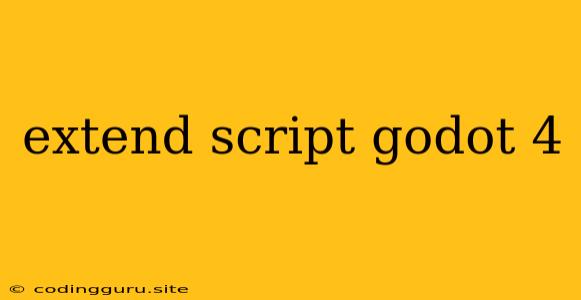Extend Script in Godot 4: Unleashing Your Game's Potential
Godot 4, the latest iteration of the renowned open-source game engine, has introduced several significant improvements, one of which is the enhanced extend script functionality. This powerful feature allows developers to create custom classes that inherit properties and functionalities from existing Godot classes, providing a flexible and efficient way to expand the engine's capabilities and tailor them to specific game needs.
Why Extend Scripts?
Imagine you need a character in your game that behaves differently from the standard Godot character. Maybe it has special abilities, unique animations, or specific interactions with the environment. Instead of rewriting the entire character system from scratch, you can use extend script to create a custom character class based on the existing Godot KinematicBody2D or CharacterBody2D class. This way, you inherit all the core functionalities of the base class, such as movement, collision detection, and physics integration, while adding your own unique features.
The Basics of Extend Scripts
In Godot 4, creating an extend script is simple. Here's a breakdown of the process:
- Create a new script: Navigate to the "Script" section of the Godot editor and select "New Script".
- Choose the class to extend: In the script creation dialog, you will see a dropdown list labeled "Extends". This is where you select the Godot class you want to inherit from. For example, to create a custom character, you might choose
KinematicBody2DorCharacterBody2D. - Write your custom code: After creating the script, you'll have access to all the properties and methods of the base class. You can override existing methods to modify their behavior or add your own custom methods and variables to implement new features.
Example: Customizing Character Movement
Let's create a simple example to illustrate the concept. Let's assume we want a character that moves faster than the default KinematicBody2D.
extends KinematicBody2D
export var speed = 400 # Custom speed variable
func _physics_process(delta):
var direction = Vector2.ZERO
if Input.is_action_pressed("ui_right"):
direction.x += 1
if Input.is_action_pressed("ui_left"):
direction.x -= 1
if Input.is_action_pressed("ui_down"):
direction.y += 1
if Input.is_action_pressed("ui_up"):
direction.y -= 1
direction = direction.normalized()
move_and_slide(direction * speed)
In this example, we created a new script that extends KinematicBody2D. We added a custom speed variable and modified the _physics_process function to control movement using the custom speed. Now, any node that uses this script will move faster than the default character.
Beyond Simple Customization
Extend scripts offer far more possibilities than just modifying existing behavior. They can be used to:
- Create custom UI elements: Inherit from
Controlor its sub-classes to design unique UI widgets. - Develop complex game systems: Create classes for inventory management, dialogue systems, AI controllers, and more.
- Implement advanced physics: Utilize
RigidBody2DorArea2Dextensions to create intricate physical interactions.
Tips for Effective Extend Script Usage
- Start small: Begin by extending existing classes with minor modifications to understand the concept before diving into more complex scenarios.
- Document your code: Clear documentation makes it easier for you and others to understand and maintain your custom classes.
- Leverage inheritance: Use multiple layers of inheritance to create increasingly specialized classes based on your game needs.
Conclusion
Extend scripts are a powerful tool for expanding Godot's functionality and bringing your game ideas to life. They provide a flexible and efficient way to customize existing game elements, create new systems, and unleash the full potential of the engine. By understanding the basics of extend scripts and practicing their application, you can elevate your Godot game development to new heights.