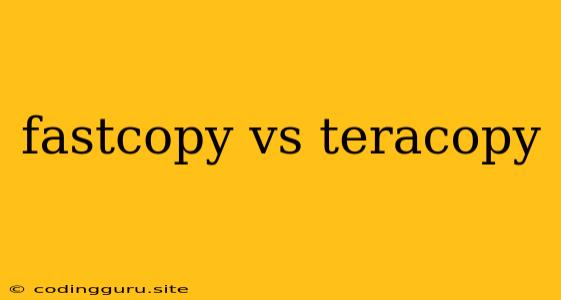FastCopy vs TeraCopy: Which File Copier Reigns Supreme?
When it comes to copying large files, speed is paramount. While Windows' built-in file copying tool gets the job done, it can be painfully slow, especially when dealing with numerous large files. This is where third-party file copy utilities come into play, offering a significant performance boost. Two prominent contenders in this arena are FastCopy and TeraCopy, both renowned for their efficiency and speed. But which one takes the crown?
Let's delve into a head-to-head comparison, examining their features, performance, and user experience, to help you decide which file copier best suits your needs.
FastCopy: Speed Demon with a Minimalistic Approach
FastCopy is a lightweight, command-line-driven utility that prioritizes speed above all else. It's designed to be incredibly fast, leveraging advanced techniques to optimize file copying processes.
Here's what makes FastCopy stand out:
- Lightning-fast performance: FastCopy boasts exceptional speed, significantly outperforming Windows' built-in file copying tool in most scenarios.
- Minimalist interface: FastCopy favors functionality over aesthetics, offering a simple and straightforward user interface that's ideal for those who prefer a command-line experience.
- Advanced options: Despite its minimalist nature, FastCopy packs a punch with advanced features like error handling, verification, and the ability to resume interrupted transfers.
- Highly customizable: FastCopy allows users to customize various settings, including buffer size, thread count, and logging options.
TeraCopy: User-Friendly Efficiency with Added Features
TeraCopy, in contrast, takes a more user-friendly approach. It features a graphical interface that's intuitive and easy to navigate, making it suitable for both novice and experienced users.
Here's what TeraCopy brings to the table:
- Faster than Windows: TeraCopy provides a noticeable speed boost over Windows' file copy tool, especially when dealing with a large number of files.
- User-friendly interface: TeraCopy's graphical interface is visually appealing and intuitive, offering a seamless experience for users of all skill levels.
- Error recovery: TeraCopy handles errors gracefully, attempting to recover corrupted files or resume interrupted transfers.
- Additional features: Beyond basic copying, TeraCopy offers features like file verification, queue management, and the ability to pause or cancel transfers on demand.
The Showdown: FastCopy vs TeraCopy
Choosing between FastCopy and TeraCopy depends on your individual needs and preferences.
FastCopy shines in its raw speed and minimalist approach, making it ideal for users who prioritize performance and a command-line experience. Its lack of a graphical interface might be a drawback for some, while others might appreciate its focus on pure speed.
TeraCopy, on the other hand, strikes a balance between speed and user-friendliness. Its graphical interface and additional features make it a more accessible and versatile option, especially for users who prefer a visual experience and the convenience of extra features.
Who is the Winner?
Ultimately, the choice between FastCopy and TeraCopy boils down to personal preference. FastCopy is the speed demon for users who prioritize raw performance, while TeraCopy offers a more user-friendly and feature-rich experience.
Here's a quick summary to help you decide:
FastCopy:
- Pros: Fastest speed, minimalist interface, advanced options, highly customizable.
- Cons: Command-line only, less user-friendly for beginners.
TeraCopy:
- Pros: User-friendly interface, error recovery, additional features, faster than Windows.
- Cons: Slightly slower than FastCopy, might not offer the same level of customization.
Whichever file copier you choose, both FastCopy and TeraCopy offer a significant speed boost over Windows' built-in file copying tool. They're valuable tools for anyone who frequently deals with large files and wants to save time and effort.