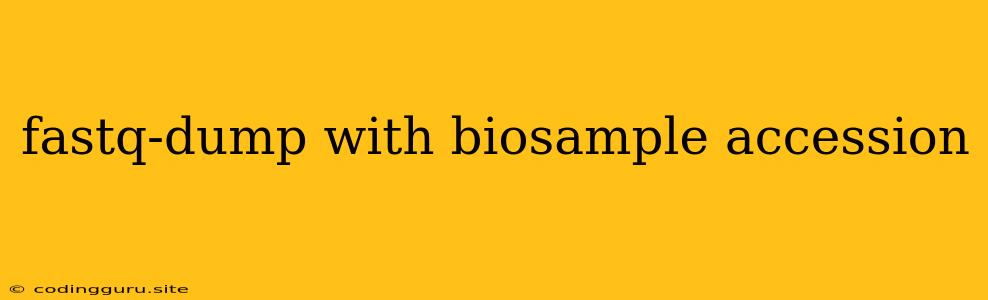Demystifying the fastq-dump Command with Biosample Accessions
In the realm of biological data analysis, understanding and manipulating sequencing data is crucial. The fastq-dump command, a powerful tool provided by the SRA Toolkit, plays a pivotal role in this process. This article delves into the intricacies of utilizing fastq-dump when working with biosample accessions, providing a comprehensive guide to retrieve raw sequencing data from the SRA (Sequence Read Archive).
What is fastq-dump?
fastq-dump is a command-line utility within the SRA Toolkit. It enables users to extract raw sequencing data from files stored in the SRA database. This data, typically in FASTQ format, contains the actual nucleotide sequences and quality scores associated with each read.
How to Use fastq-dump with Biosample Accessions
The power of fastq-dump lies in its ability to fetch sequencing data using various identifiers, including biosample accessions. Biosample accessions are unique identifiers assigned to biological samples in the SRA database. They provide a convenient way to access all sequencing data associated with a particular sample.
Here's how to use fastq-dump with a biosample accession:
-
Locate the biosample accession: You can obtain the biosample accession from the SRA website, usually associated with the specific experiment or study you are interested in.
-
Install the SRA Toolkit: Before running
fastq-dump, ensure you have the SRA Toolkit installed on your system. -
Run the
fastq-dumpcommand: Execute the following command in your terminal:fastq-dump -X 1000 --split-files --outdir- -X 1000: Specifies the maximum number of reads to retrieve (1000 in this example). Adjust this value based on your data size and computational resources.
- --split-files: Instructs
fastq-dumpto create separate FASTQ files for each read pair. - --outdir <output_directory>: Indicates the directory where you want to save the extracted data.
- <biosample_accession>: Replace this with the actual biosample accession you are working with.
Example:
Let's say you are interested in the biosample accession "SAMN00000001". The following command will retrieve the associated sequencing data and store it in a directory named "my_data":
fastq-dump -X 1000 --split-files --outdir my_data SAMN00000001
Key Considerations When Using fastq-dump
- Data Size: Be aware of the potential size of the downloaded data. Large datasets can require significant storage space and processing time.
- Read Pairs: If your data is paired-end sequencing, the
--split-filesoption ensures separate files for each read pair. - SRA Metadata:
fastq-dumpcan also retrieve metadata associated with the data, such as experiment descriptions and sequencing platform information.
Conclusion
fastq-dump is an indispensable tool for working with sequencing data from the SRA. By utilizing biosample accessions, you can efficiently retrieve raw data for specific biological samples. Understanding the command's options and considerations ensures a seamless data retrieval process, enabling you to embark on your downstream analysis.