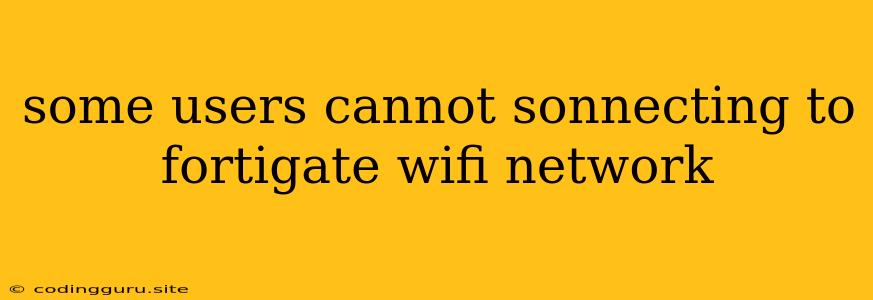Why Are Some Users Unable to Connect to the FortiGate WiFi Network?
It's frustrating when some users can't connect to your FortiGate WiFi network while others have no issues. This problem can be caused by a variety of factors, ranging from simple configuration errors to more complex network issues.
Here are some common reasons why some users might be unable to connect to the FortiGate WiFi network:
1. Incorrect SSID or Password:
- Double-check the SSID and password: Ensure the users are entering the correct SSID (network name) and password. Typos are a common culprit.
- Case sensitivity: WiFi passwords are often case-sensitive. Make sure the users are entering the password with the correct capitalization.
- Hidden SSID: If the SSID is hidden, users need to manually enter the SSID before they can connect.
2. Authentication Issues:
- Authentication type mismatch: Verify that the authentication type used by the FortiGate (WPA2/WPA3, etc.) matches the capabilities of the users' devices. Older devices may not support newer security standards.
- Authentication server problems: If the FortiGate is using an external authentication server (RADIUS, LDAP), there might be issues with the server itself.
- Incorrect user credentials: If your FortiGate uses a captive portal or requires user authentication, ensure users are entering the correct credentials.
3. Network Configuration Errors:
- Incorrect IP settings: Double-check that the DHCP server on the FortiGate is configured correctly and is assigning IP addresses to clients.
- VLAN misconfiguration: If your network uses VLANs, ensure the FortiGate is configured to allow access to the correct VLAN for the WiFi users.
- Firewall rules: Ensure that the FortiGate's firewall rules allow traffic from the WiFi network to reach the desired destinations.
4. Device Compatibility:
- Outdated device drivers: Check if the users' devices have the latest drivers for their wireless adapters. Outdated drivers can cause connection issues.
- Device limitations: Some older devices might not be compatible with newer WiFi standards.
5. Interference:
- Strong signals from other networks: If the FortiGate's WiFi signal is weak, other stronger wireless signals might be interfering. Try changing the FortiGate's WiFi channel.
- Physical obstructions: Walls, furniture, or other objects can interfere with the WiFi signal. Consider relocating the FortiGate to a location with less interference.
Tips for Troubleshooting:
- Start with the basics: Always double-check the SSID and password first.
- Isolate the problem: Try connecting different devices to the FortiGate WiFi network to see if the issue is with the device or the network.
- Check for error messages: Look for error messages on the users' devices or on the FortiGate's management interface.
- Use network tools: Network scanners or analysis tools can help identify potential problems with the network configuration or device connections.
- Review the FortiGate logs: The FortiGate's logs can provide valuable information about connection attempts, authentication errors, and other network events.
Examples:
Example 1: If a user is unable to connect to the WiFi network and receives an error message indicating "incorrect password," the most likely cause is a typo or the user is entering the password with incorrect capitalization.
Example 2: If multiple users are unable to connect to the WiFi network and the FortiGate logs show a high number of authentication failures, there might be a problem with the authentication server or the FortiGate's configuration.
Example 3: If a user is unable to access certain websites or services over the WiFi network, the issue might be related to a firewall rule blocking the traffic.
Conclusion:
Diagnosing and resolving WiFi connection issues can be challenging. However, by systematically checking for common problems and using the troubleshooting tips outlined above, you can increase your chances of identifying and resolving the issue quickly.