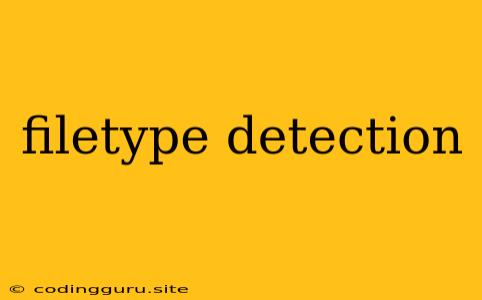What is Filetype Detection?
Have you ever wondered how your computer knows the difference between a picture, a document, or a music file? This is where filetype detection comes in. It's the process of identifying the type of a file based on its content and structure. This information is crucial for various applications, from opening the right program to processing files correctly.
How Does Filetype Detection Work?
Several methods are used to determine the filetype of a file:
1. File Extension: This is the simplest and most common method. The file extension, like ".jpg" or ".pdf," provides a strong indication of the file type. This method is relatively straightforward but can be unreliable if the extension is incorrect or missing.
2. File Signature: Some file formats have specific patterns of bytes at the beginning of the file, called "magic numbers" or "file signatures." By recognizing these signatures, you can confidently identify the filetype.
3. Content Analysis: In cases where file extensions or signatures are missing or unreliable, a more sophisticated analysis of the file content can be performed. This involves examining the file's structure and data to identify patterns consistent with specific file types.
4. MIME Types: MIME (Multipurpose Internet Mail Extensions) types provide a standardized way of classifying files based on their content and purpose. For example, a text file can have a MIME type of "text/plain" while a JPEG image has a MIME type of "image/jpeg."
Why is Filetype Detection Important?
Filetype detection plays a crucial role in various aspects of computer operations:
-
Opening Files: Operating systems and applications rely on filetype detection to determine which program to use for opening a specific file. Imagine trying to open a PDF document with a word processor – you'd need filetype detection to avoid an error and guide you to the right application.
-
File Security: Filetype detection is essential for protecting your computer from malicious files. By recognizing the file type, security software can identify potential threats and block them from accessing your system.
-
Data Processing: Filetype detection is critical for applications that need to handle files from various sources. Web servers, for example, use filetype detection to process uploaded files correctly and display them to users.
-
File Organization: Filetype detection aids in organizing and categorizing files, making them easier to manage and retrieve. Think of a file manager that automatically sorts your photos, documents, and videos into separate folders based on their file types.
Challenges of Filetype Detection
While filetype detection is generally reliable, it can face challenges:
-
Unknown File Types: New file formats are constantly emerging, and filetype detection algorithms may not be updated to recognize them immediately.
-
File Corruption: Damaged or corrupted files can sometimes confuse filetype detection algorithms, leading to misidentification.
-
File Mimicry: Malicious files can disguise themselves as other file types to evade detection.
Tips for Accurate Filetype Detection
-
Check File Extensions: Always verify the file extension and make sure it's consistent with the file's content.
-
Use Reliable Filetype Detection Tools: Many software programs and online tools offer advanced filetype detection capabilities.
-
Be Cautious with Unknown Files: Avoid opening files with unknown file extensions or from untrusted sources to minimize the risk of malware infection.
Examples of Filetype Detection
Let's consider a few common scenarios where filetype detection plays a role:
-
Uploading a file to a website: The server needs to identify the file type to store it correctly and ensure it can be displayed appropriately.
-
Opening a file on your computer: Your operating system uses filetype detection to determine the appropriate application for opening the file based on its extension and content.
-
Using a file compression tool: The tool needs to identify the file types being compressed to apply the appropriate compression method for each one.
Conclusion
Filetype detection is a fundamental technology that plays a critical role in various aspects of computing. By correctly identifying file types, we can ensure files are handled correctly, applications can function seamlessly, and security risks can be minimized. As new file formats emerge and security threats evolve, filetype detection methods will need to adapt and improve to keep pace with the changing landscape of digital information.