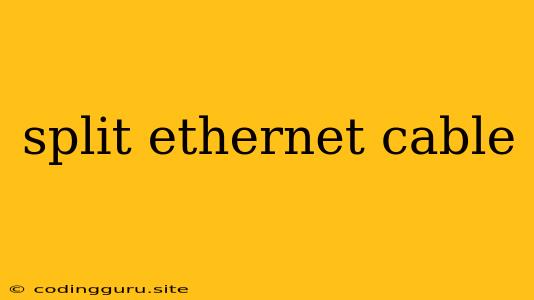Why and How to Split an Ethernet Cable?
Have you ever encountered a situation where you need to connect multiple devices to a single Ethernet port but only have one Ethernet cable? You might think you're stuck, but there's a solution: splitting an Ethernet cable. While it's not a standard practice, it's possible and can be helpful in a pinch.
Why Split an Ethernet Cable?
Splitting an Ethernet cable might seem like a hack, but it can be useful in certain scenarios. Here are some reasons why you might want to consider splitting your Ethernet cable:
- Limited Ports: You might have a single Ethernet port available on your router or switch, but need to connect multiple devices.
- Convenience: You might be in a temporary location and need to quickly connect a couple of devices to the internet without having to haul around extra equipment.
- Limited Cable Length: You might have a short Ethernet cable and need to extend its reach.
How to Split an Ethernet Cable
There are a few ways to split an Ethernet cable. Here's a breakdown of the most common methods:
1. Ethernet Splitter:
The most straightforward solution is using an Ethernet splitter. These devices physically split the incoming Ethernet signal into two (or more) separate outputs.
How it Works:
The splitter typically has two RJ-45 ports: one for the incoming cable and two for the outgoing cables. Inside the splitter, the signal is separated and distributed to each output port.
Pros:
- Easy to use.
- Relatively inexpensive.
Cons:
- Can reduce internet speeds.
- Not ideal for high-bandwidth applications.
- May not be compatible with all devices.
2. Ethernet Cable with Multiple Ends:
You can also purchase an Ethernet cable with multiple ends. This type of cable has two or more RJ-45 connectors at one end. This allows you to connect multiple devices to a single Ethernet port.
How it Works:
The cable is designed to have multiple strands of wire that are connected to each RJ-45 connector. When you plug the cable into a port, the signal is transmitted through the multiple strands to each connector.
Pros:
- Can be more efficient than an Ethernet splitter.
- Can be used with a variety of devices.
Cons:
- Can be more expensive than an Ethernet splitter.
- Can be bulky and awkward to manage.
3. Manual Splitting (Not Recommended):
While it's possible to physically split an Ethernet cable yourself, it's not recommended. This method involves cutting the cable and splicing the wires together.
How it Works:
You would need to carefully cut the cable and expose the wires. Then, you would need to splice the wires together, ensuring that you connect the correct wires to the right connectors.
Pros:
- Can be a cost-effective solution.
Cons:
- Extremely difficult and potentially dangerous.
- Can damage the cable and your network equipment.
- Can result in a loss of signal or internet connection.
Important Considerations:
- Network Speed: Splitting an Ethernet cable can reduce your internet speed. The amount of speed reduction will depend on the specific cable and splitter used.
- Compatibility: Make sure the splitter or cable you choose is compatible with your devices.
- Signal Strength: The signal strength can be affected by splitting an Ethernet cable. This can lead to a weaker connection and slower speeds.
Alternatives to Splitting:
Instead of splitting an Ethernet cable, you might consider these alternatives:
- Powerline Adapters: These devices use your electrical wiring to create a network connection.
- WiFi Extender: These devices can extend the range of your Wi-Fi signal.
- Network Switch: A network switch allows you to connect multiple devices to a single Ethernet port.
Conclusion
Splitting an Ethernet cable can be a temporary solution for connecting multiple devices when you have limited ports or cables. While it might seem like an easy solution, it's important to understand the potential drawbacks, including reduced speed and compatibility issues. Consider using alternative methods, such as powerline adapters or a network switch, for a more reliable and efficient network setup.