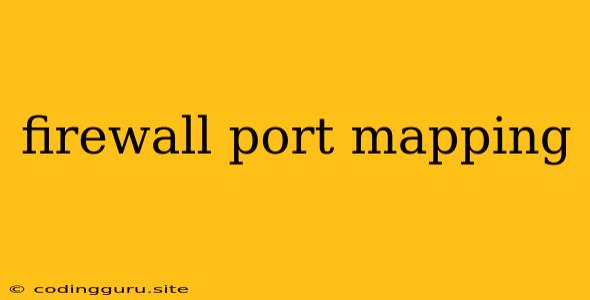Firewall Port Mapping: A Comprehensive Guide
Firewall port mapping is a crucial security technique that allows you to control which ports on your network are accessible from the outside world. It's essential for both home users and businesses to protect their devices from malicious actors.
This guide aims to answer your questions about firewall port mapping and help you understand how to set it up effectively.
What is Firewall Port Mapping?
Imagine your network as a house with doors leading to different rooms. Each door represents a port, a unique number that identifies a specific service or application running on your network. Without port mapping, every door is open to anyone, leaving your network vulnerable.
Firewall port mapping acts like a virtual doorman, deciding who gets to enter which room. By setting up port mapping, you can choose which ports remain open to outside access, effectively limiting who can access specific services on your network.
Why is Firewall Port Mapping Important?
Security: Port mapping enhances security by restricting access to your network. By closing unnecessary ports, you reduce the attack surface, making it more challenging for hackers to exploit vulnerabilities.
Control: It gives you granular control over which applications and services can be accessed from the outside world. For instance, you might allow access to your web server on port 80 but block access to other ports used for internal applications.
Performance: Port mapping can improve network performance by reducing the number of unnecessary connections. This helps free up bandwidth and resources for essential applications.
How Does Firewall Port Mapping Work?
Firewall port mapping involves creating rules that define which ports are open and which are closed to external access. These rules are configured within your firewall software, which can be built-in to your router or a dedicated hardware or software firewall.
Here's a simplified example:
- Scenario: You have a web server running on your network, accessible through port 80.
- Rule: You create a port mapping rule that forwards all traffic coming from the outside world on port 80 to your web server's internal IP address.
- Result: When someone tries to access your website from the internet, the firewall intercepts the request, forwards it to the web server on your internal network, and allows the web server to respond to the user.
Types of Firewall Port Mapping
There are two main types of firewall port mapping:
- Static Port Mapping: This type assigns a specific external port to a specific internal port and IP address. For example, you might map port 80 on the internet to port 80 on your web server's internal IP address.
- Dynamic Port Mapping: This type uses a dynamic port allocation scheme, where the external port used for access is assigned dynamically, often with a temporary port number. This method is commonly used with applications like peer-to-peer file sharing software.
How to Set Up Firewall Port Mapping
The process of setting up firewall port mapping varies depending on the specific firewall software you use. Here are some general steps:
- Access your firewall settings: This can typically be done through your router's web interface or a dedicated firewall application.
- Locate the port mapping section: Look for options like "port forwarding," "virtual servers," or "NAT."
- Create a new rule: Specify the external port you want to map, the internal IP address of the device or service you want to access, and the internal port number.
- Save the rule: After creating the rule, save it to ensure it's active.
Important Note: Some routers may have limited port mapping capabilities. If you need advanced features or more flexible options, you may want to consider using a dedicated hardware or software firewall.
Firewall Port Mapping Best Practices
- Only open necessary ports: Avoid opening ports that are not required for essential applications or services.
- Use strong passwords: Protect your firewall from unauthorized access by using strong passwords.
- Keep your firewall software up-to-date: Regularly update your firewall to benefit from the latest security patches and features.
- Monitor firewall logs: Regularly check your firewall logs for suspicious activity that might indicate a security breach.
Common Firewall Port Mapping Scenarios
- Web server: Mapping port 80 (HTTP) or 443 (HTTPS) to your web server allows users to access your website from the internet.
- FTP server: Mapping port 21 (FTP) or 22 (SFTP) allows users to transfer files to your FTP server.
- Remote desktop: Mapping port 3389 (RDP) allows you to connect to your computer remotely using Remote Desktop Protocol.
- Games: Mapping ports used by online games allows you to play with others over the internet.
Conclusion
Firewall port mapping is a powerful security technique that can greatly enhance the security of your network. By understanding the basics of port mapping, you can effectively manage your network's access control, reduce your vulnerability to cyberattacks, and ensure your network remains safe and secure.