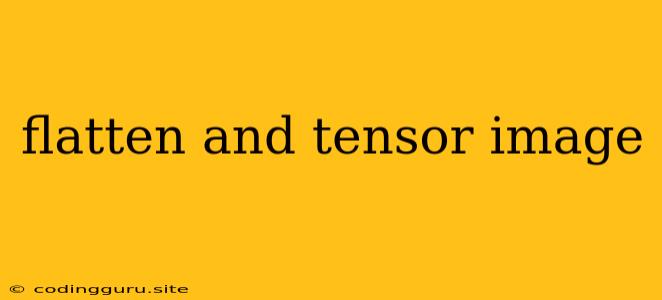Understanding and Applying Flatten and Tensor Operations on Images
In the world of computer vision and deep learning, images are often represented as tensors, multi-dimensional arrays of numbers. To effectively process these image tensors for tasks like classification or object detection, we often need to manipulate their shape and structure. Two crucial operations in this context are flattening and tensor manipulation.
What is flattening an image?
Flatten is a process of converting a multi-dimensional array, like an image, into a one-dimensional array. Imagine you have a colorful picture. This picture can be represented as a matrix with each element corresponding to the color value of a pixel. Flattening this image means transforming this matrix into a single long row or column, essentially "flattening" the image into a single dimension.
Why flatten an image?
Flattening an image serves as a key step in preparing image data for many machine learning algorithms, especially neural networks. Here's why:
-
Compatibility with neural networks: Neural networks often expect input data in a flattened format. This simplifies the calculations and allows the network to learn patterns across the entire image.
-
Dimensionality reduction: Flattening reduces the number of dimensions in the image data. This can be beneficial for models that struggle with high-dimensional data, as it can reduce computational complexity and prevent overfitting.
How to flatten an image using Python libraries:
You can use libraries like NumPy or TensorFlow to flatten images in Python. Here's an example using NumPy:
import numpy as np
# Example image represented as a 3D array
image = np.array([[[1, 2, 3], [4, 5, 6]], [[7, 8, 9], [10, 11, 12]]])
# Flatten the image
flattened_image = image.flatten()
# Output the flattened image
print(flattened_image)
How do you manipulate the tensor after flattening an image?
Manipulating tensors after flattening can be crucial for tasks like feature extraction and applying specific transformations. Here are some common tensor manipulation techniques:
-
Reshaping: You can reshape the flattened image into a different structure. This allows you to reorganize the pixel data to represent the image in a different way.
-
Slicing: You can use slicing to access and modify specific portions of the flattened image. This is useful for focusing on specific features or regions of interest.
-
Transposing: Transposing the flattened image swaps its rows and columns, altering the arrangement of the data.
-
Broadcasting: Broadcasting allows you to perform operations on the flattened image with other tensors of different shapes, making it easy to apply transformations across the entire dataset.
Example of tensor manipulation after flattening:
import numpy as np
# Flattened image
flattened_image = np.array([1, 2, 3, 4, 5, 6, 7, 8, 9, 10, 11, 12])
# Reshape the image to a 3x4 matrix
reshaped_image = flattened_image.reshape((3, 4))
# Print the reshaped image
print(reshaped_image)
When do you not need to flatten an image?
It's important to note that not all machine learning models require image flattening. For instance, Convolutional Neural Networks (CNNs) are designed to work directly with images in their multi-dimensional form. They leverage specialized operations like convolution and pooling, which allow them to learn features from the spatial relationships of pixels.
Conclusion
Flattening and tensor manipulation are powerful tools for preparing and processing image data for machine learning algorithms. Understanding these operations is crucial for building effective image processing pipelines. By mastering these techniques, you can unlock the full potential of image data and apply it to a wide range of applications.