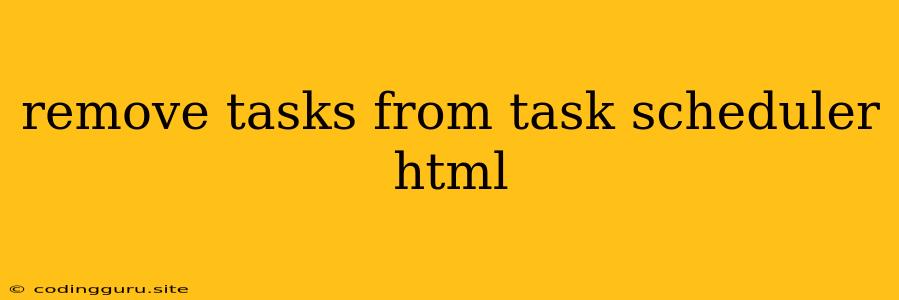Removing Tasks from Task Scheduler in HTML: A Step-by-Step Guide
Managing tasks in your HTML projects can often involve adding, editing, and even removing them. While HTML itself doesn't directly provide methods for task scheduling, you can implement this functionality using JavaScript and libraries that bridge the gap. This guide will walk you through how to effectively remove tasks from your task scheduler using HTML and JavaScript, covering both basic setup and more advanced scenarios.
Understanding the Basics
Before diving into code, let's clarify the components involved:
- HTML: Provides the structure for your user interface, displaying elements like lists of tasks, buttons, and input fields.
- JavaScript: Handles the dynamic interaction with the HTML elements. You'll use JavaScript to manipulate the task list, add and remove entries, and ultimately interact with the task scheduler.
The Task Scheduler: A JavaScript Approach
To manage tasks within your HTML application, we'll rely on JavaScript for the core logic. JavaScript provides a flexible environment for creating and handling tasks. Here's a basic implementation of a task scheduler using a JavaScript array:
const tasks = []; // Array to store tasks
function addTask(description) {
tasks.push({
description: description,
completed: false,
});
updateTaskList();
}
function removeTask(index) {
tasks.splice(index, 1);
updateTaskList();
}
function updateTaskList() {
const taskList = document.getElementById("taskList");
taskList.innerHTML = ''; // Clear existing list
tasks.forEach((task, index) => {
const listItem = document.createElement("li");
listItem.textContent = task.description;
const removeButton = document.createElement("button");
removeButton.textContent = "Remove";
removeButton.addEventListener("click", () => removeTask(index));
listItem.appendChild(removeButton);
taskList.appendChild(listItem);
});
}
// Example usage
addTask("Finish Project Report");
addTask("Schedule Meeting");
This code sets up a simple task scheduler. The addTask function adds a new task to the tasks array, and the removeTask function removes a task at a specific index. The updateTaskList function refreshes the display of the task list in the HTML.
Implementing the Removal Functionality in HTML
The HTML portion of your task scheduler will primarily handle the display of the task list and provide buttons for removing tasks:
Task Scheduler
My Tasks
This HTML snippet defines a heading and an unordered list (<ul>) with the ID "taskList" where the tasks will be displayed. The script tag links to your JavaScript file (script.js), where the logic for adding, removing, and updating tasks is defined.
Advanced Considerations
For real-world applications, you might need more robust solutions. Here are a few additional concepts:
1. Local Storage or Database:
- Local Storage: Store tasks in the browser's local storage to persist them even after the browser window is closed.
- Database: For larger applications, a database (like SQLite or a server-side database) is ideal for storing and managing task data.
2. UI Libraries:
- React, Angular, Vue: These frameworks provide components and tools for building interactive user interfaces, simplifying the creation of task list views and interactions.
3. Third-Party Libraries:
- Task Scheduler Libraries: Explore libraries like
schedule(for Node.js) ormoment-timezone(for handling time zones) to help you create more complex task scheduling features.
Summary
Removing tasks from your task scheduler in HTML requires a combination of HTML structure and JavaScript logic. You'll need to define how tasks are stored, how you display the task list, and how users can interact with the list to remove specific entries. Libraries and frameworks can provide more complex features, but the basic concept of using JavaScript to update HTML content is essential for managing task lists dynamically.