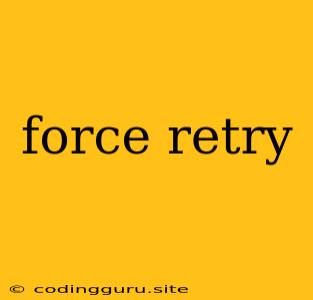The Power of Force Retry: When Perseverance is Key
In the dynamic world of software development, encountering errors is a common occurrence. While many errors can be resolved through straightforward debugging and code adjustments, some prove more resilient, requiring a more forceful approach. This is where the concept of force retry comes into play.
Force retry is a powerful technique used to handle transient errors, those that are likely to resolve themselves with time. It essentially instructs the system to make repeated attempts to execute a task or operation until it succeeds. This can be a valuable tool in various scenarios, particularly when dealing with network connectivity issues, database failures, or temporary API outages.
But why would you need to force a retry?
Let's imagine you're building a web application that relies on an external API for data. If the API is momentarily unavailable, your application might fail. Instead of simply halting, a force retry mechanism can automatically attempt to reconnect to the API at regular intervals. This ensures the operation is eventually completed without requiring user intervention.
How to Implement Force Retry: A Practical Guide
Implementing force retry is often done using libraries or frameworks specific to your chosen programming language. Here's a general outline of the process:
- Identify the Error: First, you need to pinpoint the error that requires a retry. This might involve catching specific exceptions or monitoring for specific response codes.
- Set Retry Conditions: Define the conditions under which a retry should be attempted. This might include specific error codes, timeout values, or maximum retry attempts.
- Implement the Retry Logic: Utilize the library or framework's retry mechanisms to handle the repeated attempts. This often involves specifying a delay between retries and a maximum number of attempts.
Best Practices for Force Retry
While force retry can be an effective strategy, it's crucial to use it responsibly to avoid unintended consequences:
- Set Limits: Establish clear limits on the number of retries and the duration of the retry period. This prevents your application from becoming stuck in an endless loop.
- Backoff Strategy: Implement an exponential backoff strategy where the delay between retries increases with each attempt. This allows the system time to recover without overwhelming it with requests.
- Jitter: Randomize the delay between retries to prevent synchronized retries from overloading the system.
- Error Logging: Log retry attempts and the specific errors encountered for future analysis. This helps you understand the root cause of the problem.
Real-World Examples of Force Retry
Force retry is widely used in various systems and applications.
- Cloud Services: Cloud storage platforms like AWS S3 often utilize force retry to ensure data uploads are completed successfully.
- Web APIs: Popular APIs like Stripe and Twilio employ force retry to handle transient network issues and maintain service availability.
- Microservices Architectures: In distributed systems with multiple services, force retry is essential to ensure reliable communication between services.
Force Retry: A Powerful Tool for Resilient Systems
Force retry is a valuable tool in the developer's arsenal for building robust and resilient applications. By handling transient errors effectively, you can enhance your system's reliability and ensure a smooth user experience. Remember to use force retry judiciously, following best practices to prevent unintended consequences.
In conclusion, force retry is a powerful technique for dealing with transient errors, contributing to more resilient and reliable systems.
By understanding its benefits and employing best practices, developers can confidently utilize force retry to build applications that can withstand temporary setbacks and deliver a seamless user experience.