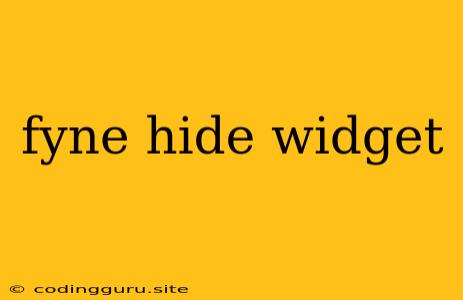Hiding Widgets in Fyne: A Guide to Enhance Your User Interface
Fyne is a cross-platform GUI toolkit for Go, offering a straightforward and flexible way to build desktop applications. While designing your Fyne applications, you might encounter scenarios where certain widgets need to be hidden or shown dynamically based on user interactions or specific conditions. This is where the concept of widget visibility comes into play. In this article, we'll delve into the techniques for hiding widgets in Fyne, exploring various approaches and examples to empower you with greater control over your UI.
Why Hide Widgets?
Hiding widgets in Fyne can significantly enhance the user experience by:
- Reducing Visual Clutter: By selectively hiding irrelevant widgets, you can minimize distractions and present a clean, focused UI.
- Improving User Flow: By revealing widgets progressively based on user actions, you can guide users through a logical workflow and prevent them from being overwhelmed with options.
- Creating Dynamic Interactions: Hiding and showing widgets dynamically allows you to respond to user events, making your application more interactive and responsive.
Techniques for Hiding Widgets in Fyne
Fyne provides several mechanisms for controlling widget visibility:
1. Using the Visible Property:
The most straightforward method is to set the Visible property of a widget to false. This will effectively hide the widget from the user's view.
import (
"fyne.io/fyne/v2"
"fyne.io/fyne/v2/app"
"fyne.io/fyne/v2/widget"
)
func main() {
a := app.New()
w := a.NewWindow("Hide Widget Example")
label := widget.NewLabel("This label will be hidden")
w.SetContent(label)
// Hide the label
label.Visible = false
w.ShowAndRun()
}
2. Using Hide and Show Methods:
The Hide and Show methods provide an alternative way to control visibility. Hide sets the Visible property to false, while Show sets it back to true.
import (
"fyne.io/fyne/v2"
"fyne.io/fyne/v2/app"
"fyne.io/fyne/v2/widget"
)
func main() {
a := app.New()
w := a.NewWindow("Hide/Show Widget Example")
button := widget.NewButton("Hide/Show", func() {
// Toggle the visibility of the label
if label.Visible {
label.Hide()
} else {
label.Show()
}
})
label := widget.NewLabel("This label will be hidden and shown")
w.SetContent(fyne.NewContainerWithLayout(
layout.NewBorderLayout(nil, nil, nil, button),
button,
label,
))
w.ShowAndRun()
}
3. Conditional Visibility using Logic:
In many scenarios, you might need to dynamically hide or show widgets based on user actions or data conditions. You can achieve this using logical expressions within your code.
import (
"fyne.io/fyne/v2"
"fyne.io/fyne/v2/app"
"fyne.io/fyne/v2/widget"
)
func main() {
a := app.New()
w := a.NewWindow("Conditional Visibility Example")
// Flag to track if the widget should be hidden
isHidden := false
button := widget.NewButton("Toggle Visibility", func() {
// Toggle the isHidden flag
isHidden = !isHidden
// Update the label's visibility based on the flag
label.Visible = !isHidden
})
label := widget.NewLabel("This label will be shown or hidden based on conditions")
w.SetContent(fyne.NewContainerWithLayout(
layout.NewBorderLayout(nil, nil, nil, button),
button,
label,
))
w.ShowAndRun()
}
4. Using Events and Callbacks:
For more complex scenarios, you can leverage Fyne's event system to trigger visibility changes in response to specific events. This allows you to connect widget visibility to various user interactions or internal state changes.
import (
"fyne.io/fyne/v2"
"fyne.io/fyne/v2/app"
"fyne.io/fyne/v2/widget"
)
func main() {
a := app.New()
w := a.NewWindow("Event-Based Visibility Example")
// Widget to be hidden
label := widget.NewLabel("This label will be hidden on button click")
// Button to trigger the visibility change
button := widget.NewButton("Hide Label", func() {
label.Hide()
})
w.SetContent(fyne.NewContainerWithLayout(
layout.NewBorderLayout(nil, nil, nil, button),
button,
label,
))
w.ShowAndRun()
}
5. Using Container and Layout for Visibility Management:
Fyne's Container and Layout components provide a flexible way to organize and control the visibility of your widgets. You can use them to create specific regions within your UI where you can hide and show widgets based on your needs.
import (
"fyne.io/fyne/v2"
"fyne.io/fyne/v2/app"
"fyne.io/fyne/v2/layout"
"fyne.io/fyne/v2/widget"
)
func main() {
a := app.New()
w := a.NewWindow("Container and Layout Visibility Example")
// Create a container to hold the label
labelContainer := fyne.NewContainer()
// Create the label
label := widget.NewLabel("This label will be hidden within a container")
labelContainer.Add(label)
// Create a button to toggle visibility
button := widget.NewButton("Toggle Visibility", func() {
// Toggle the visibility of the labelContainer
if labelContainer.Visible {
labelContainer.Hide()
} else {
labelContainer.Show()
}
})
w.SetContent(fyne.NewContainerWithLayout(
layout.NewBorderLayout(nil, nil, nil, button),
button,
labelContainer,
))
w.ShowAndRun()
}
Tips for Effective Widget Hiding
- Clear User Feedback: When hiding or showing widgets, provide clear visual cues to the user. For example, use a subtle animation or change in appearance to signal the change in visibility.
- Maintain Context: Ensure that hiding widgets doesn't disrupt the user's workflow or lead to confusion. If hiding a widget, consider providing alternative means to access its functionality.
- Consistency: Apply a consistent approach to widget hiding throughout your application. This will make your UI predictable and easier for users to navigate.
Conclusion
By strategically hiding widgets in your Fyne applications, you can enhance user experience, create a cleaner UI, and improve the overall effectiveness of your software. Fyne offers a range of techniques for controlling widget visibility, from simple property modifications to event-driven mechanisms. By understanding these methods and incorporating them into your application design, you can build a more user-friendly and visually appealing interface.