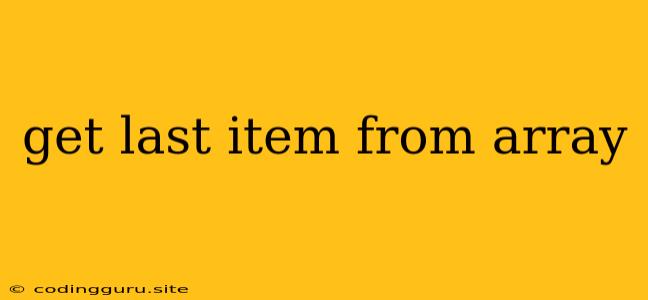How to Get the Last Item from an Array: A Guide
Arrays are fundamental data structures in programming, allowing you to store and manipulate collections of elements. Often, you need to access specific elements within an array, including the very last one. This article will guide you through various methods for retrieving the last item from an array, covering common programming languages like JavaScript, Python, and Java.
Understanding the Challenge
The core challenge lies in understanding how arrays are indexed in programming languages. Most languages, including JavaScript, Python, and Java, use zero-based indexing. This means the first element in an array has an index of 0, the second element has an index of 1, and so on. Consequently, the last element's index is determined by subtracting 1 from the total number of elements in the array.
JavaScript: The length Property
JavaScript provides a convenient way to access the last item in an array using its length property. Here's how:
const myArray = ["apple", "banana", "cherry"];
const lastItem = myArray[myArray.length - 1];
console.log(lastItem); // Output: "cherry"
In this code, myArray.length gives you the total number of elements in the array (3 in this case). Subtracting 1 from myArray.length gives us the index of the last item (2). Finally, myArray[2] retrieves the element at that index, which is "cherry".
Python: Negative Indexing
Python offers an elegant approach using negative indexing, where the last element is represented by -1, the second-to-last by -2, and so on.
my_array = ["apple", "banana", "cherry"]
last_item = my_array[-1]
print(last_item) # Output: "cherry"
This code directly accesses the last element using my_array[-1]. This syntax makes it incredibly concise and readable for retrieving the last element.
Java: Using the size() Method
Java uses the size() method of the ArrayList class to get the number of elements.
import java.util.ArrayList;
public class Main {
public static void main(String[] args) {
ArrayList myArray = new ArrayList<>();
myArray.add("apple");
myArray.add("banana");
myArray.add("cherry");
String lastItem = myArray.get(myArray.size() - 1);
System.out.println(lastItem); // Output: "cherry"
}
}
Here, myArray.size() returns the number of elements in the ArrayList. Subtracting 1 gives us the index of the last element, and myArray.get(2) retrieves the element at that index.
Best Practices and Considerations
While these methods effectively retrieve the last item from an array, it's essential to consider certain best practices:
-
Empty Arrays: Always check if the array is empty before attempting to access the last item. If the array is empty, trying to access
myArray[myArray.length - 1](or similar variations) will result in an error. -
Array Manipulation: If your array is subject to frequent additions or removals, it's wise to use a method that automatically updates the last element's index, such as Python's negative indexing or JavaScript's
lengthproperty. -
Efficiency: For arrays with a fixed size, using the
lengthproperty orsize()method (depending on the language) is generally the most efficient approach.
Conclusion
Retrieving the last item from an array is a common task in programming. This article has provided a comprehensive guide, highlighting the different approaches across popular programming languages. Remember to choose the method that best suits your programming language and the nature of your array, ensuring you account for empty arrays and potential array manipulation.