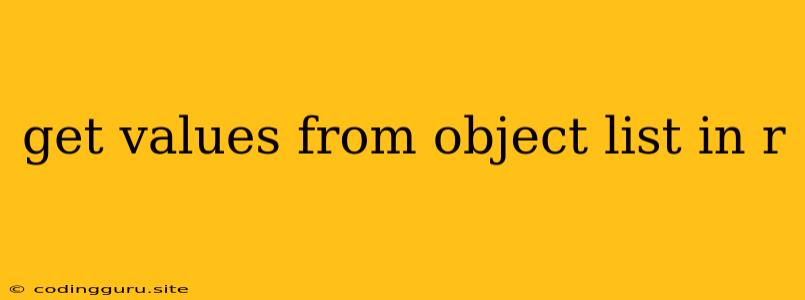Extracting Data from a List of Objects in R
R is a powerful tool for data manipulation and analysis, and working with lists of objects is a common task. You might find yourself needing to extract specific values from within a list of objects to perform calculations, analysis, or visualization. This article will explore different methods for getting values from object lists in R, providing you with the necessary tools to efficiently work with this data structure.
Understanding the Problem:
Imagine you have a list of objects in R, each object representing a customer with attributes like name, age, and purchase history. How can you access and extract specific information, such as the age of each customer or the total purchase amount? This is where the ability to extract values from object lists becomes crucial.
Accessing Values with the [[ Operator:
The [[ operator provides direct access to elements within a list. To access specific values, you need to know the index of the desired object within the list.
Example:
# Creating a list of customer objects
customer_list <- list(
customer1 = list(name = "Alice", age = 25, purchases = c(100, 50)),
customer2 = list(name = "Bob", age = 30, purchases = c(75, 120, 40))
)
# Accessing the age of the first customer (customer1)
customer_list[[1]]$age
# Accessing the total purchase amount of the second customer (customer2)
sum(customer_list[[2]]$purchases)
This approach allows you to directly access the desired value by knowing its position within the list. However, if you don't know the index or need a more flexible way to extract data, using the lapply function can be more efficient.
Using lapply for Flexible Extraction:
The lapply function applies a function to each element in a list, allowing for efficient extraction of values based on specific criteria.
Example:
# Creating a list of customer objects (same as above)
# Extracting ages of all customers
customer_ages <- lapply(customer_list, function(x) x$age)
# Extracting total purchase amounts of all customers
customer_total_purchases <- lapply(customer_list, function(x) sum(x$purchases))
# Converting list to vectors for easier analysis
customer_ages_vector <- unlist(customer_ages)
customer_total_purchases_vector <- unlist(customer_total_purchases)
Using lapply allows you to apply a custom function to each object in the list, enabling you to extract any desired value based on your specific needs.
Extracting Values Based on Conditions:
Sometimes, you might need to extract values based on specific conditions, such as selecting customers older than 30 or those who made purchases exceeding a certain amount. You can achieve this by combining lapply with conditional statements.
Example:
# Creating a list of customer objects (same as above)
# Extracting customer names for those older than 30
older_customers <- lapply(customer_list, function(x) {
if (x$age > 30) {
return(x$name)
}
})
# Extracting total purchase amounts for customers with purchases exceeding $100
high_spenders <- lapply(customer_list, function(x) {
if (sum(x$purchases) > 100) {
return(sum(x$purchases))
}
})
This approach utilizes conditional logic within the lapply function to selectively extract data based on your specific requirements.
Using purrr for a Cleaner Approach:
The purrr package provides a set of functions for functional programming in R. It offers a more concise and readable alternative to lapply for working with lists.
Example:
library(purrr)
# Creating a list of customer objects (same as above)
# Extracting ages of all customers using `map`
customer_ages <- map(customer_list, ~ .x$age)
# Extracting total purchase amounts of all customers using `map_dbl`
customer_total_purchases <- map_dbl(customer_list, ~ sum(.x$purchases))
purrr offers functions like map, map_dbl, and map_chr, providing specific methods for extracting values and converting them into desired data types. This makes your code more readable and easier to understand.
Combining Extraction with Data Manipulation:
You can further enhance your data extraction by combining it with other R functions for data manipulation.
Example:
# Creating a list of customer objects (same as above)
# Calculating average purchase amount per customer using `map_dbl` and `mean`
average_purchase_amount <- map_dbl(customer_list, ~ mean(.x$purchases))
# Creating a new list with customer names and their average purchase amount
customer_summary <- map2(customer_list, average_purchase_amount,
~ list(name = .x$name, average_purchase = .y))
Here, we used map_dbl to calculate the average purchase amount and then combined it with map2 to create a new list containing customer names and their corresponding average purchase amounts.
Conclusion:
Extracting values from object lists is a common task in R, and understanding the available tools is essential for efficient data manipulation. This article has covered various methods, from the basic [[ operator to the more advanced lapply and purrr functions. By choosing the appropriate approach based on your specific needs, you can easily extract the desired data from object lists, enabling further analysis, visualization, and insights into your data.