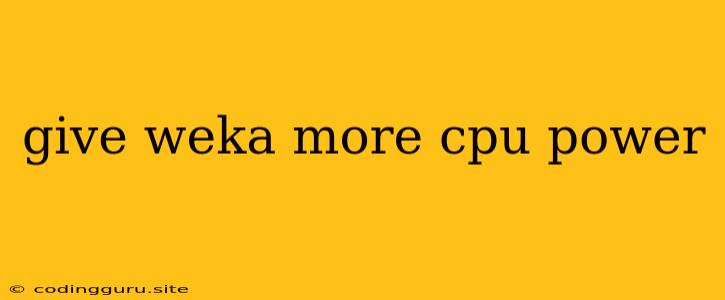Giving Weka More CPU Power: Unlocking Performance Potential
Weka, the popular open-source machine learning software, is a powerful tool for data analysis and modeling. However, like many computationally intensive applications, its performance can be limited by the available processing power. If you're finding Weka's execution times slow, or your models are taking too long to train, you might need to give Weka more CPU power. This can significantly boost your workflow efficiency and enable you to tackle more complex projects.
Understanding Weka's Resource Needs
Weka uses algorithms that often require significant computational resources, especially when dealing with large datasets. This is why it's crucial to understand how giving Weka more CPU power translates to improved performance.
- Faster Algorithm Execution: Algorithms like decision trees, support vector machines, and neural networks rely heavily on CPU power. Giving Weka more CPU power allows these algorithms to execute faster, resulting in faster model training and prediction.
- Increased Model Complexity: With greater CPU resources, you can experiment with more complex models and feature engineering techniques that would otherwise be computationally too demanding.
- Parallel Processing: Some Weka algorithms can leverage multi-core processors for parallel processing. Giving Weka more CPU power with a multi-core machine allows it to split the computational workload across multiple cores, significantly accelerating tasks.
Strategies to Give Weka More CPU Power
Here are several practical strategies to enhance Weka's performance by giving Weka more CPU power:
1. Upgrade Your Hardware:
- CPU Choice: Invest in a processor with a higher clock speed and more cores. CPUs designed for workstations and servers generally offer better performance for data-intensive tasks.
- RAM: Increase your RAM to improve data handling and reduce disk I/O operations.
- Storage: Opt for faster storage like NVMe SSDs or high-speed RAID configurations to minimize data access times.
2. Optimize Your Code:
- Data Preprocessing: Before feeding data to Weka, perform data cleaning, normalization, and feature selection to reduce the dataset's size and complexity, making it easier for Weka to handle.
- Algorithm Selection: Choose algorithms that best suit your dataset and task. Some algorithms are inherently faster than others, while others may benefit from hyperparameter tuning to improve performance.
- Parameter Tuning: Explore Weka's built-in parameter tuning options to find the optimal settings for your chosen algorithms.
3. Leverage Cloud Computing:
- Cloud Virtual Machines: Cloud services like AWS, Azure, and Google Cloud offer powerful virtual machines with large amounts of CPU power. These VMs are easy to configure and can be scaled on demand.
- Serverless Computing: Utilize serverless computing platforms that offer a pay-as-you-go model. These platforms automatically scale resources based on your workload, ensuring you only pay for the CPU power you use.
Examples of Performance Gains
Imagine you're training a deep learning model with Weka. On a basic machine with a single core CPU, it takes hours or even days to complete. Giving Weka more CPU power by upgrading to a machine with a 16-core CPU could reduce training time to just minutes.
Similarly, when analyzing a massive dataset with millions of records, giving Weka more CPU power through a cloud VM with dozens of cores could expedite processing and generate results much faster than a local machine.
Conclusion
By giving Weka more CPU power, you can unlock its true potential and handle even the most challenging machine learning tasks. Whether you upgrade your hardware, optimize your code, or leverage cloud computing, these strategies will significantly improve Weka's performance and enable you to gain valuable insights from your data faster.