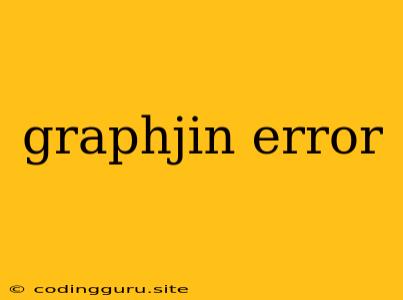Understanding and Resolving GraphJin Errors
GraphJin, a powerful tool for building GraphQL APIs, can sometimes throw errors. These errors can be frustrating, but they often contain valuable information that can help you pinpoint the problem and fix it quickly. This article aims to guide you through common GraphJin errors, providing insights into their causes and effective solutions.
What is GraphJin?
GraphJin is a revolutionary open-source framework that enables developers to build GraphQL APIs effortlessly. It takes your existing database schemas and automatically generates GraphQL schemas, simplifying the process of building GraphQL APIs.
Why Do GraphJin Errors Occur?
GraphJin errors usually occur when there's a discrepancy between your GraphQL query and the underlying database structure or when there are issues with your configuration. These errors can also arise due to network connectivity issues, authorization problems, or even data type mismatches.
How to Troubleshoot GraphJin Errors
-
Read the Error Message Carefully: The error message is your most valuable tool. It provides a detailed description of the issue, including its location and context. Pay attention to the specific error code and any accompanying details.
-
Check Your GraphQL Query: Inspect your GraphQL query for syntax errors, typos, or incorrect field names. Double-check that the fields you're requesting actually exist in your database schema.
-
Verify Your Database Connection: Ensure that you have a valid connection to your database. Check your database credentials and connection settings within your GraphJin configuration.
-
Analyze Your Database Schema: Compare your GraphQL schema with your database schema. Make sure they align and that there aren't any discrepancies in table names, column names, or data types.
-
Review Your GraphJin Configuration: Examine your GraphJin configuration file. Make sure your database connection details, authorization settings, and other configurations are correct.
Common GraphJin Error Scenarios and Solutions
Scenario 1: "Field '...' does not exist on type '...'."
- Cause: This error arises when you attempt to query a field that doesn't exist in the GraphQL schema or the underlying database table.
- Solution: Double-check your GraphQL query and ensure the requested field is present in the schema.
Scenario 2: "Cannot query field '...' on type '...'."
- Cause: This error occurs when you try to access a field that is either private or has restrictions on access.
- Solution: Review your GraphQL schema definition and verify that the field is properly defined and publicly accessible.
Scenario 3: "Invalid value for '...'."
- Cause: This error indicates an invalid value is being provided for a specific field. This could be due to a type mismatch or incorrect data format.
- Solution: Check your GraphQL query and ensure that the value you're passing for the field matches the expected data type.
Scenario 4: "Database error: '...'"
- Cause: This error signals a problem with your database connection or a database operation.
- Solution: Verify your database connection and check for any errors within your database system logs.
Scenario 5: "Authentication failed."
- Cause: You might be attempting to access resources that require authentication without the necessary credentials.
- Solution: Double-check your GraphJin configuration for authentication settings. Ensure you're providing the correct credentials in your requests.
Best Practices for Avoiding GraphJin Errors
- Thoroughly Document Your Schema: Maintain clear and detailed documentation for both your GraphQL schema and your database schema.
- Use Type Definitions: Define data types for your fields in your GraphQL schema to ensure consistency and prevent type mismatches.
- Test Thoroughly: Conduct thorough testing after making any changes to your GraphQL schema or database structure.
Conclusion
GraphJin errors can be a common occurrence, but by understanding the underlying causes and following the troubleshooting steps outlined above, you can effectively resolve them. Remember to carefully analyze the error messages and leverage the power of debugging tools. By adhering to best practices, you can build robust and error-free GraphQL APIs with GraphJin.