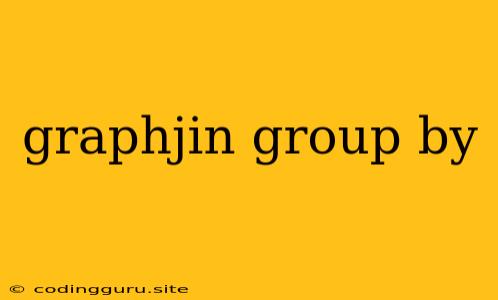Understanding and Utilizing group by in GraphJin
GraphJin, a powerful GraphQL engine, offers a multitude of features for managing and manipulating data within your applications. One of the most crucial features for data aggregation and analysis is the group by clause. Let's delve into the nuances of group by and how it empowers your GraphQL queries.
What does group by do?
The group by clause in GraphJin, similar to its SQL counterpart, allows you to group similar data points together. This is particularly useful when you need to summarize data, calculate aggregates, or perform data analysis based on specific criteria. For instance, you might want to:
- Calculate the total revenue generated by each product category.
- Count the number of customers in each country.
- Find the average order value for different customer segments.
How to use group by in GraphJin
In GraphJin, using the group by clause is straightforward. You can implement it within your GraphQL queries by specifying the fields you want to group by. Here's a basic example:
query {
products(group: { category: true }) {
category
totalRevenue: aggregate(sum: price)
}
}
This query will group the products by their category and calculate the total revenue for each category using the aggregate function with the sum operation on the price field.
Why is group by essential?
group by serves as a fundamental tool for data analysis and visualization. It allows you to:
- Gain insights into data patterns and trends.
- Summarize large datasets efficiently.
- Make informed decisions based on aggregated data.
- Create insightful visualizations and dashboards.
Key considerations with group by
- Selecting the right fields to group by. Choose the fields that provide meaningful categories and insights.
- Using aggregate functions. GraphJin supports various aggregate functions such as
sum,avg,min,max, andcountto perform calculations on grouped data. - Understanding the
group bysyntax in GraphJin. It's important to familiarize yourself with the syntax and parameters used within thegroup byclause.
Examples of using group by
Here are some illustrative examples showcasing the versatility of group by:
- Finding the average order value by customer segment:
query {
orders(group: { customerSegment: true }) {
customerSegment
averageOrderValue: aggregate(avg: totalAmount)
}
}
- Counting the number of products in each category:
query {
products(group: { category: true }) {
category
productCount: aggregate(count: id)
}
}
- Calculating the total sales revenue by month:
query {
orders(group: { orderDate: { format: "YYYY-MM" } }) {
orderDate
totalRevenue: aggregate(sum: totalAmount)
}
}
Conclusion
group by in GraphJin is a potent feature that enables powerful data analysis and aggregation. By understanding the principles of group by and its usage within GraphJin queries, you can unlock the true potential of your data and gain valuable insights for informed decision-making.