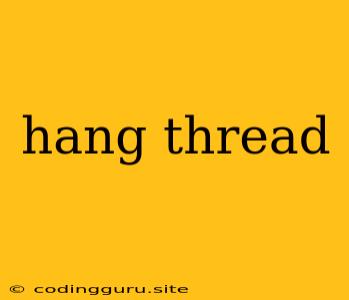What is a Hang Thread and How to Deal with It?
In the intricate world of software development, where threads dance and code orchestrates, the dreaded "hang thread" can disrupt the harmony and bring operations to a standstill. A hang thread, also known as a deadlock, is a thread that is stuck in an infinite loop or waiting for an event that will never occur. This unfortunate situation can be a common culprit behind slow performance, unresponsive applications, and even system crashes.
Why Do Threads Hang?
Threads can hang for a variety of reasons, each presenting a unique challenge to diagnose and resolve:
1. Deadlock: This occurs when two or more threads are waiting for each other to release a resource, creating a circular dependency. Imagine two people trying to pass each other in a narrow hallway, each waiting for the other to move. This is a classic example of a deadlock.
2. Infinite Loops: Threads can get caught in an infinite loop if a condition for termination is never met. This is like a car driving in circles forever without ever reaching its destination.
3. External Dependency: A thread might be waiting for an external resource like a network connection or a file system operation that is unavailable or delayed indefinitely.
4. Bugs in Code: A common reason for thread hangs is simply a bug in the code. This could be a logic error, a race condition, or a synchronization problem.
How to Detect Hang Threads
Detecting hang threads can be tricky. Here are some techniques to help:
1. Monitoring Tools: Use system monitoring tools to identify threads that are consuming excessive CPU time or have been running for an unusually long time.
2. Debugging Tools: Utilize debugging tools such as debuggers or profilers to step through the code execution and identify the point at which the thread is hanging.
3. Log Analysis: Examine application logs for error messages, warnings, or other indicators that may point to a thread hang.
Tips for Preventing Hang Threads
1. Avoid Deadlocks: Implement proper synchronization mechanisms to prevent threads from blocking each other indefinitely. Use mutexes, semaphores, or other synchronization primitives carefully and avoid circular dependencies.
2. Test Thoroughly: Thoroughly test your code to identify and fix potential bugs that could lead to hang threads.
3. Timeouts: Implement timeouts for external dependencies to prevent threads from hanging indefinitely while waiting for resources.
4. Thread Pools: Use thread pools to manage thread resources efficiently and avoid creating too many threads, which can lead to resource contention and hang threads.
5. Regular Monitoring: Regularly monitor your system for thread hangs using tools like top (for Unix-like systems) or Task Manager (for Windows).
Example Scenarios
1. Deadlock in a Multithreaded Database System: Imagine two threads attempting to update the same database record. One thread acquires a lock on the record, while the other thread attempts to acquire a lock on a related record. If the second thread fails to acquire the lock, it might wait indefinitely, creating a deadlock.
2. Infinite Loop in a Web Server: Suppose a web server is processing requests, and a particular request triggers an infinite loop in the code. The thread handling this request will hang, potentially affecting other requests and leading to a slow or unresponsive server.
3. External Dependency in a Network Application: Consider a network application that relies on an external service to retrieve data. If the external service is unavailable or experiencing delays, the thread waiting for the data might hang.
Conclusion
Hang threads can be a major headache for software developers, leading to performance issues, instability, and system crashes. By understanding the causes of hang threads, employing the right detection techniques, and implementing preventative measures, you can significantly reduce the likelihood of these unwelcome occurrences. Remember to always monitor your systems, implement robust error handling, and diligently test your code to avoid the dreaded "hang thread".