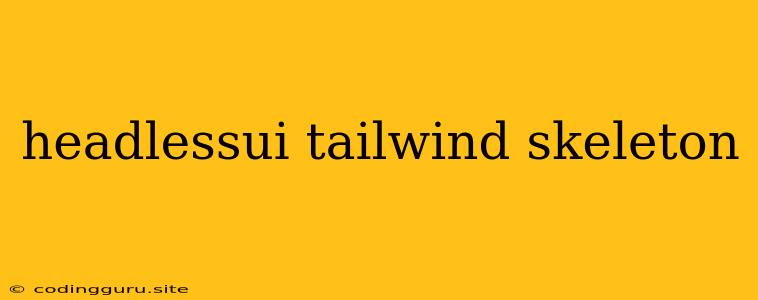Building Modern User Interfaces with HeadlessUI, Tailwind CSS, and Skeleton Loading
Building modern, visually appealing user interfaces (UIs) is crucial for any web application. Frameworks like Tailwind CSS offer a powerful and flexible approach to styling, but sometimes, you need a way to manage interactive components more effectively. That's where HeadlessUI comes in, providing a set of unstyled, accessible components that you can customize with your own CSS.
But what about loading states? We don't want our users to be left staring at a blank screen while the data loads. This is where the skeleton loading pattern comes in.
What is HeadlessUI?
HeadlessUI is a library that provides a set of unstyled, accessible React components. This means you get the structure and functionality of components like dropdowns, modals, and accordions, but without any default styling. This lets you fully customize the look and feel of your UI with your chosen CSS framework, like Tailwind CSS.
How does HeadlessUI benefit you?
- Flexibility: You can style your components exactly how you want them, without being limited by pre-defined styles.
- Accessibility: HeadlessUI components are built with accessibility in mind, ensuring your UI is usable by everyone.
- Maintainability: You can easily update the styling of your components across your entire application.
- Performance: Since HeadlessUI is focused on functionality rather than styling, it can help improve the performance of your application.
What is Tailwind CSS?
Tailwind CSS is a utility-first CSS framework that offers a wide range of pre-defined utility classes for styling your web applications. It follows a simple convention where you combine classes like bg-gray-200 or text-xl to achieve the desired look.
What are the benefits of using Tailwind CSS?
- Rapid Development: Tailwind CSS's utility classes make it super fast to style your UI. You can create unique designs without writing custom CSS.
- Flexibility: Tailor your designs to your specific needs using a vast array of classes.
- Consistency: Maintain a consistent look and feel across your entire application with pre-defined classes.
- Collaboration: Easily share and understand styling with your team.
What is Skeleton Loading?
Skeleton loading is a visual technique that provides a placeholder for content that is still loading. It gives users a visual indication that the page is actively loading data. This is especially useful for interfaces with complex layouts or dynamic content.
Why is Skeleton Loading important?
- Improved User Experience: Users are more likely to be patient if they see visual feedback that the data is on its way.
- Reduced Perceived Load Time: Skeleton loading can make your application feel faster, even if the actual loading time remains the same.
- Improved Accessibility: Skeleton loading helps users with visual impairments understand the layout of the page and where content will appear.
Integrating HeadlessUI, Tailwind CSS, and Skeleton Loading
Now let's see how you can combine these three powerful tools to build a modern and user-friendly UI. Here's a simplified example using a simple list component.
Skeleton Example:
import { useState } from 'react';
import { Listbox } from '@headlessui/react';
import { CheckIcon, SelectorIcon } from '@heroicons/react/solid';
const products = [
{ id: 1, name: 'Product 1' },
{ id: 2, name: 'Product 2' },
{ id: 3, name: 'Product 3' },
];
const ListboxSkeleton = () => {
const [selected, setSelected] = useState(products[0]);
const [isLoading, setIsLoading] = useState(true);
// Simulate data loading
setTimeout(() => {
setIsLoading(false);
}, 2000);
return (
{({ open }) => (
<>
{selected.name}
{isLoading ? (
// Skeleton Loading
-
-
-
) : (
{products.map((product) => (
`${active ? 'text-white bg-indigo-600' : 'text-gray-900'}
cursor-default select-none relative py-2 pl-3 pr-9`
}
value={product}
>
{({ selected }) => (
<>
{product.name}
{selected ? (
) : null}
)}
))}
)}
)}
);
};
export default ListboxSkeleton;
Explanation:
- Skeleton Loading:
- We use the
isLoadingstate to toggle the skeleton display. - The
ulelement with thebg-gray-200class serves as the skeleton container. - The
lielements with thebg-gray-300class represent individual list items. - Inside each
lielement, aspanwith thebg-gray-400class creates the loading bar effect.
- We use the
- HeadlessUI & Tailwind:
Listboxfrom HeadlessUI provides the functionality for the dropdown.- We use Tailwind CSS classes like
w-full,py-2,bg-white,rounded-md, andshadow-mdfor styling.
- Data Loading:
- The
setTimeoutfunction simulates a data loading delay of 2 seconds.
- The
Tips for Using Skeleton Loading Effectively
- Keep it Simple: Use minimal styling to avoid distracting the user from the loading process.
- Match the Layout: The skeleton should mirror the layout of the real content.
- Provide Feedback: Update the skeleton as data loads, so users see progress.
- Avoid Overuse: Skeleton loading is most effective for complex UI elements or when loading times are significant.
- Consider Accessibility: Ensure your skeleton design is accessible to all users.
Conclusion
By combining HeadlessUI, Tailwind CSS, and Skeleton Loading, you can create modern, user-friendly interfaces that are both visually appealing and functional. HeadlessUI offers the building blocks for accessible components, while Tailwind CSS provides a powerful and flexible styling framework. Skeleton loading enhances user experience by providing visual feedback during the data loading process.