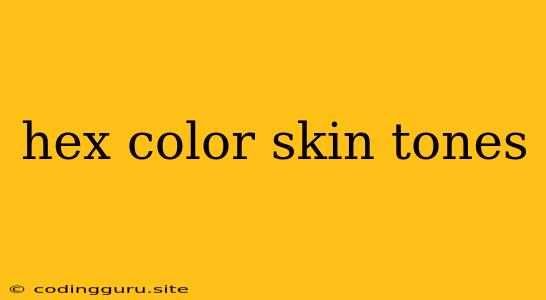Navigating the World of Hex Color Skin Tones
Choosing the right skin tone representation in digital design can be a tricky task. Whether you're designing a website, app, or creating illustrations, accurately depicting skin tones is crucial for inclusivity and authenticity. Hex color codes provide a precise way to achieve this, but with a vast array of options, it can feel overwhelming. Let's break down how to navigate the world of hex color skin tones effectively.
Understanding Skin Tone Diversity
First and foremost, it's important to recognize that skin tones are incredibly diverse. There isn't just one "light" or one "dark" skin tone. Skin color is influenced by multiple factors, including genetics, melanin levels, and even the environment. Representing this diversity in your designs is essential to create a welcoming and inclusive experience for everyone.
Utilizing Color Palettes for Skin Tones
Many resources offer pre-made color palettes specifically curated for skin tones. These palettes can be a fantastic starting point, providing a range of hex codes that encompass different undertones and shades. They often include light, medium, and dark tones, as well as warm, cool, and neutral undertones.
Here are some tips for using these palettes:
- Experiment with different combinations: Don't be afraid to mix and match colors from the palette to create unique and nuanced skin tones.
- Consider the context: The specific color you choose will depend on the lighting, background, and overall aesthetic of your design.
- Pay attention to detail: Use slight variations in color to add depth and dimension to your skin tone representation.
Creating Custom Hex Color Skin Tones
If you're looking for more control or need a specific skin tone that isn't readily available in pre-made palettes, you can create your own hex codes. Here are some steps to guide you:
- Start with a reference: Choose a high-quality image of a person with the skin tone you'd like to replicate.
- Use a color picker tool: Many online and desktop tools allow you to select a color from an image and get its hex code.
- Adjust and refine: Experiment with slightly adjusting the hex code values to create a more accurate representation. Pay attention to undertones (warm, cool, neutral) and saturation.
Tips for Achieving Realistic Skin Tones
- Remember to factor in shadows and highlights: Just like in real life, skin tones have depth. Add subtle variations in color to create shadows and highlights, giving your representation a more realistic look.
- Experiment with opacity: You can create a more natural look by using slight opacity adjustments to blend different skin tones together.
- Consider using gradients: Gradients can help create a smooth transition between lighter and darker areas of the skin.
Going Beyond Hex Codes
While hex color codes are a valuable tool, it's important to remember that they represent only a small part of creating realistic and inclusive skin tones. Factors such as lighting, textures, and even emotional expressions all contribute to how we perceive skin.
Here are some additional considerations:
- Use high-resolution images: This will allow you to capture finer details and subtle color variations.
- Use a variety of skin tones: Don't just represent one or two skin tones. Show the full spectrum of human skin color diversity in your designs.
- Seek feedback from diverse individuals: Get feedback from people with different skin tones to ensure your representations are accurate and respectful.
Conclusion
Mastering the use of hex color codes for skin tones is an ongoing journey. It requires practice, experimentation, and a deep understanding of the nuances of human skin. By embracing this challenge, designers can create a more inclusive and accurate representation of the world, one pixel at a time.