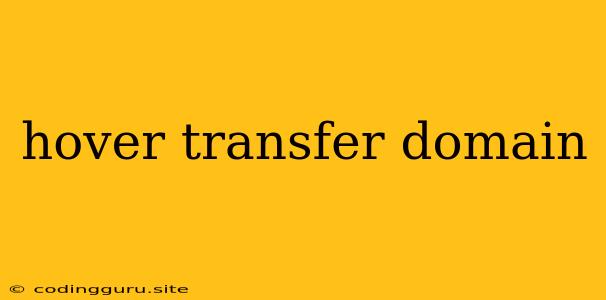What is Hover and How Does Domain Transfer Work?
Hover is a popular domain registrar and web hosting provider known for its user-friendly interface, competitive pricing, and reliable services. It offers a wide range of domain extensions, including .com, .net, .org, and many others.
If you've registered your domain with another registrar and want to move it to Hover, you'll need to perform a domain transfer.
Why Transfer Your Domain to Hover?
There are several reasons why you might want to transfer your domain to Hover:
- Lower Prices: Hover often offers competitive pricing for domain registration and renewal, potentially saving you money.
- User-Friendly Interface: Hover's platform is known for its simplicity and ease of use, making it easy to manage your domains and DNS settings.
- Excellent Customer Support: Hover provides responsive and helpful customer support via email, phone, and live chat.
- Advanced Features: Hover offers features like domain privacy protection, DNS management tools, and email forwarding services.
How to Transfer Your Domain to Hover
Here's a step-by-step guide on how to transfer your domain to Hover:
- Unlock Your Domain: First, you need to unlock your domain at your current registrar. This usually involves accessing your account settings and enabling the transfer option.
- Obtain the Auth Code: Your current registrar will provide you with an authorization code, also known as an EPP code, which is required to transfer your domain.
- Start the Transfer Process at Hover: Go to Hover's website and search for your domain. Once found, click the "Transfer" button.
- Enter the Auth Code and Payment Information: You'll be prompted to enter your domain name, authorization code, and payment information.
- Review and Confirm the Transfer: Hover will display a summary of the transfer process, including the cost and estimated completion time. Review the information and click "Confirm" to start the transfer.
What to Expect During the Transfer Process
Once you initiate the domain transfer, you'll typically receive an email confirmation from Hover. The transfer process can take anywhere from 5 to 7 days. During this time, your website may be temporarily unavailable.
Tips for a Successful Domain Transfer
- Back up your website: Before initiating the transfer, ensure you have a backup of your website's files and database.
- Check your DNS settings: Ensure your DNS settings are correct, including your nameservers and A records.
- Be patient: The transfer process can take some time. Don't panic if your website goes down temporarily.
What Happens After the Transfer?
Once the domain transfer is complete, your domain will be registered with Hover. You'll receive an email notification from Hover, and you can access and manage your domain through your Hover account.
Conclusion
Transferring your domain to Hover is a simple process that can offer numerous benefits, including lower prices, a user-friendly interface, and excellent customer support. By following these steps and keeping in mind the tips provided, you can seamlessly transfer your domain and enjoy the advantages of using Hover.