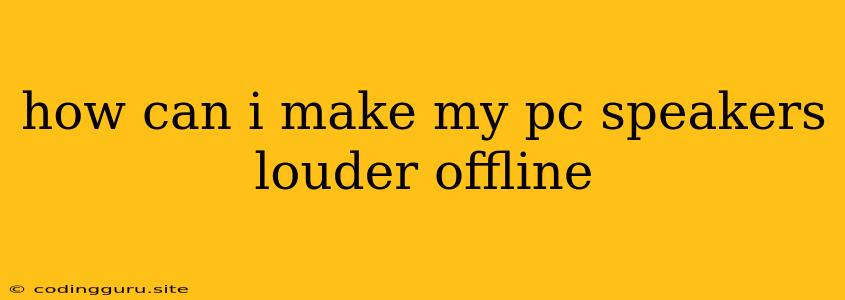How Can I Make My PC Speakers Louder Offline?
Many of us enjoy blasting our favorite tunes or immersing ourselves in the sounds of a thrilling game. But what happens when your PC speakers just aren't cutting it? You've cranked up the volume knob, but the sound remains disappointingly low. Don't worry, you're not alone! There are several ways to boost your PC speakers' volume without relying on any online tools.
1. Check Your System Volume Settings:
The first and most obvious place to look is your system's volume settings. Make sure the volume slider in your system tray or the volume mixer within your sound settings is set to the maximum level. You might be surprised how easily we overlook these basic adjustments.
2. Equalizer and Sound Effects:
Most sound cards come with built-in equalizers and sound effects. Experiment with adjusting the bass and treble levels to emphasize the frequencies that make your speakers sound louder. There are often presets available, such as "Loudness" or "Bass Boost," which can noticeably enhance the perceived volume.
3. Speaker Placement:
Believe it or not, where you position your speakers can significantly affect how loud they sound. Place your speakers directly in front of you, at ear level, and ensure there are no objects blocking the sound waves. Experiment with different positions until you find a spot that maximizes the sound output.
4. Amplify with an Amplifier:
For a more powerful sound, consider adding an external amplifier to your setup. Amplifiers are designed to boost the signal from your computer's sound card, allowing your speakers to play louder and clearer.
5. Speaker Calibration:
Some sound cards come with a speaker calibration feature. This feature analyzes your speakers and room acoustics to optimize the sound output. If you have this option, it's worth trying to see if it improves the overall volume and clarity of your speakers.
6. Software Enhancements:
There are a few software programs available that can enhance the sound output of your PC speakers. These programs often use algorithms to boost the bass and treble frequencies, giving the impression of increased volume.
7. Speaker Drivers:
Outdated or incompatible speaker drivers can sometimes lead to low volume issues. Make sure you have the latest drivers installed for your specific speakers.
8. Speaker Condition:
Lastly, consider the condition of your speakers themselves. Worn-out drivers or damaged cables can significantly reduce sound output. If your speakers are quite old, it might be time to consider a replacement.
Troubleshooting Tips:
- Check for any muted or disabled settings in your sound control panel.
- Make sure the audio cables are properly connected and secure.
- Temporarily disconnect other audio devices to isolate potential conflicts.
- Run a system scan for any malware or viruses that might be affecting your sound output.
Remember: While these methods can help make your PC speakers sound louder, they won't change the physical limitations of your speakers. If you need truly loud sound, investing in a powerful speaker system or a separate audio setup might be necessary.
Conclusion:
Boosting your PC speakers' volume offline can be done through a combination of system settings, software enhancements, and hardware considerations. From tweaking equalizers to optimizing speaker placement and even using an amplifier, you can find ways to make your sound experience more satisfying. By exploring these options, you can enjoy your favorite music and games with greater clarity and volume, without the need for online solutions.