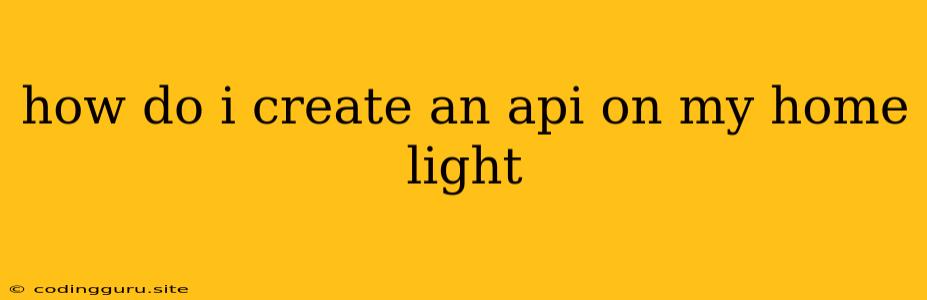How Do I Create an API for My Home Lights?
Imagine controlling your home lights with the flick of a wrist, using your phone, or even by voice command. That's the power of a home lighting API. This article will guide you through the steps of creating a simple API that allows you to interact with your home lights.
Understanding APIs and Smart Home Devices
An API, or Application Programming Interface, acts as a bridge between different applications. It defines how these applications can communicate with each other, exchanging data and functionalities. In the context of home lighting, an API allows you to control your lights from a remote device or application.
Before embarking on your API journey, you need compatible smart home devices. Most modern smart bulbs and lighting systems come with built-in APIs that you can integrate with. Some popular choices include:
- Philips Hue: A well-known system offering a comprehensive API for controlling and customizing your lights.
- LIFX: Another excellent option providing flexible control over your smart bulbs.
- Amazon Echo: While not a dedicated lighting system, Echo devices can control compatible smart lights through their API.
Building Your Home Lighting API
Here's a step-by-step guide to creating a basic API for your home lights:
-
Choose a Programming Language: Select a programming language you're comfortable with, such as Python, JavaScript, or Node.js. These languages are widely used for API development and offer various libraries and frameworks for simplifying the process.
-
Select an API Framework: Consider using an API framework like Flask (Python), Express.js (JavaScript), or FastAPI (Python). These frameworks provide pre-built functionalities for routing requests, handling responses, and managing your API endpoints.
-
Connect to Your Smart Home Device: Research the documentation provided by your lighting system manufacturer. They will outline the specific API endpoints, data formats, and authentication methods required to interact with their devices.
-
Develop API Endpoints: Create different API endpoints for controlling your lights, such as:
/lights/on: Turns the light on./lights/off: Turns the light off./lights/brightness: Adjusts the brightness level./lights/color: Changes the light color.
-
Handle API Requests: Implement logic to receive API requests, process the data, and send commands to your smart home device through its API.
-
Test and Secure Your API: Thoroughly test your API to ensure its functionality and security. Implement authentication and authorization measures to prevent unauthorized access to your lighting system.
Example: Simple Python API with Flask
from flask import Flask, request
from phue import Bridge
app = Flask(__name__)
# Replace with your Hue bridge IP address
bridge = Bridge('your_hue_bridge_ip')
bridge.connect()
@app.route('/lights/on')
def turn_on():
light_name = request.args.get('light')
if light_name:
bridge.set_light(light_name, 'on', True)
return 'Light turned on successfully.'
else:
return 'Please specify a light name.'
@app.route('/lights/off')
def turn_off():
light_name = request.args.get('light')
if light_name:
bridge.set_light(light_name, 'on', False)
return 'Light turned off successfully.'
else:
return 'Please specify a light name.'
if __name__ == '__main__':
app.run(debug=True)
This simple code demonstrates turning on and off a light using the Philips Hue API. You can expand this example to add more functionalities like brightness control, color adjustments, and other actions supported by your smart home system.
Conclusion
Creating an API for your home lights empowers you to control them remotely and automate your lighting setup. While the process involves some coding and understanding of APIs, the benefits of seamless integration and enhanced control are well worth the effort. Remember to start with a basic API and gradually add features as you gain experience. Experiment with different languages, frameworks, and lighting systems to build a personalized and intelligent home lighting solution.