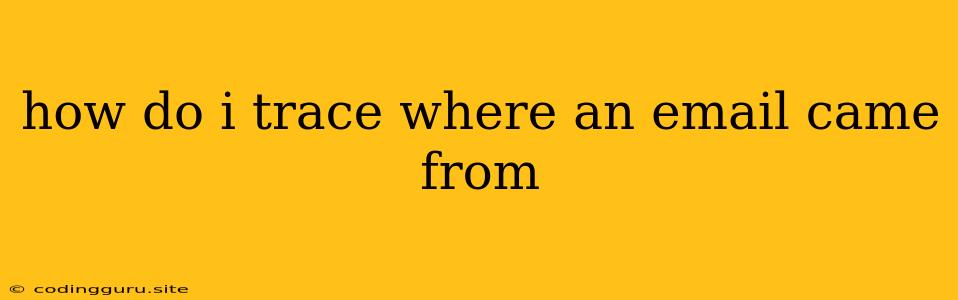How Do I Trace Where an Email Came From?
Ever received an email that seemed suspicious, or perhaps even spam, and found yourself wondering, "Where did this email even come from?" You're not alone. It's natural to feel curious about the origin of emails, especially if they seem fishy. Fortunately, there are several ways to track down the source of an email, allowing you to understand where it originated and potentially take steps to protect yourself from future unwanted messages.
Understanding Email Routing
Before delving into tracing methods, it's helpful to understand how emails travel. When you send an email, it doesn't go directly from your device to the recipient's inbox. Instead, it journeys through a series of servers.
- Your email client: This is the program you use to compose and send emails (like Gmail, Outlook, or Apple Mail).
- Your email provider's servers: This is the company hosting your email account (e.g., Google for Gmail, Microsoft for Outlook).
- SMTP servers: These servers handle the actual transmission of emails.
- Recipient's email provider's servers: Similar to your email provider, this handles the receiving of emails.
- Recipient's email client: The program the recipient uses to read emails.
This journey might seem complicated, but each server involved in the process leaves behind digital footprints that can help you trace the path of an email.
Methods for Tracing the Origin of an Email
Here are some methods you can employ to trace an email's origin:
1. Examine the Email Header
The email header is a hidden section containing technical information about the email's journey. It's like a behind-the-scenes glimpse into the email's travels. To access the email header:
- Gmail: Click the three dots in the upper right corner of the email, then select "Show original."
- Outlook: Click "File" > "Properties" > "Internet Headers"
- Other email clients: Check the settings or help documentation to find the option to view email headers.
The header will be filled with lines of text that may look cryptic, but it contains valuable information. Search for lines like:
- Received: These lines provide timestamps and details about the servers the email passed through.
- Return-Path: Shows the email address the email is "bouncing" back to.
- From: Displays the sender's email address (which may or may not be accurate).
- X-Originating-IP: Indicates the IP address from which the email was sent.
2. Use Online Tools for Email Tracing
Several online tools can help you analyze email headers and reveal more information. These tools often present the information in a clearer and more organized way than the raw header text. Some popular options include:
- MxToolbox: This tool provides a comprehensive analysis of the email header, including a visual representation of the email's journey.
- Mail-tester.com: Primarily used to check email deliverability, but it also provides details about the email's origin.
3. Contact Your Email Provider
Your email provider may have its own tools or methods for tracing emails. They can often access more comprehensive information than you can on your own, especially regarding suspicious emails or spam.
4. Consider a Reverse IP Lookup
If you have the sender's IP address (often found in the email header), you can perform a reverse IP lookup. This allows you to find the domain name associated with the IP address. This information might help you understand the sender's location or network.
5. Be Wary of Potential Misinformation
While these methods can offer valuable insights, it's important to remember that they are not foolproof. Emails can be spoofed, meaning the sender's email address and other details might be forged. Therefore, always exercise caution when interpreting results, and never rely solely on email tracing to verify the legitimacy of a sender.
What to Do When You Trace an Email
Once you've tracked down the origin of an email, what do you do next? It depends on your situation:
- Spam: If the email appears to be spam, you can report it to your email provider. Most email providers have built-in spam filters, and reporting spam helps improve their effectiveness.
- Phishing: If you suspect the email is a phishing attempt, don't click any links or open attachments. You should report the email to your email provider and consider changing your passwords for any accounts mentioned in the email.
- Unwanted emails: If you're receiving unwanted emails from a legitimate sender, you can try contacting them directly to ask them to stop sending you emails. You can also usually unsubscribe from their email list.
Kesimpulan
Knowing how to trace the origin of an email can be valuable for anyone concerned about the legitimacy of a message. From examining the email header to using online tools and contacting your email provider, several methods can help you uncover more information. Remember that tracing an email's origin is only the first step; take appropriate action based on the information you gather. Always prioritize your online security and remain vigilant against suspicious emails.