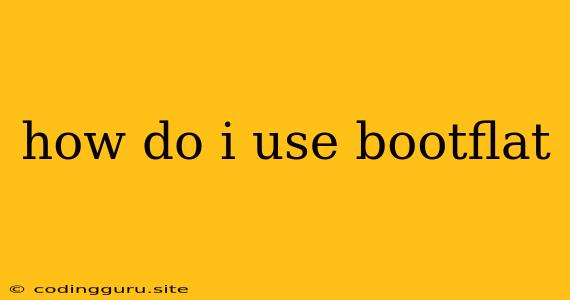How Do I Use Bootflat?
Bootflat is a free and open-source framework that brings the look and feel of Flat UI Design to Bootstrap 3. If you're looking to build websites with a modern and sleek aesthetic, Bootflat is a great tool to get you started.
So how do you use Bootflat? Let's break it down.
1. Getting Started with Bootflat
- Install Bootflat: The easiest way to get started is to use the CDN link for Bootflat. This allows you to access the necessary CSS and JavaScript files without needing to download them. Add the following line within the
<head>section of your HTML file:
- Include Bootstrap: Remember, Bootflat is built on top of Bootstrap 3. You'll need to include Bootstrap as well in your HTML file. Here's how:
Example:
My Bootflat Website
2. Exploring Bootflat's Components
Now that you've included Bootflat in your project, it's time to see what it offers.
-
Buttons: Bootflat gives you a range of button styles, including flat, gradient, bordered, rounded, and more. Use the
btnclass and add a modifier class likebtn-primary,btn-success,btn-dangerto change their appearance. -
Forms: Bootflat provides a refined look for form elements. You can customize input fields, labels, and buttons using classes like
form-control,input-group,checkbox, andradio. -
Navigation: Create stylish navigation bars with Bootflat's
navbarandnavclasses. Add thenavbar-inverseclass for a darker style. -
Grid System: Bootflat inherits Bootstrap's 12-column grid system, making it easy to create responsive layouts. Use classes like
col-md-4,col-sm-6, andcol-xs-12to divide your content into columns. -
Tables: Use Bootflat to create tables with a modern touch. Add classes like
table-bordered,table-striped, andtable-hoverfor different styles.
3. Customizing Bootflat
You can customize the look and feel of Bootflat even further using CSS. Here are some examples:
-
Changing Colors: Modify the
$primaryand$secondaryvariables in the Bootflat CSS file to set your preferred colors. -
Overriding Styles: You can create a separate CSS file and override existing styles by using more specific selectors or adding important declarations.
-
Adding Custom Components: Bootflat is highly extendable. You can create your own custom components by writing CSS and JavaScript code.
4. Examples and Resources
To get inspired and learn more about Bootflat's capabilities, check out these resources:
-
Bootflat Website: The official website has a comprehensive documentation section with examples and explanations for each component.
-
GitHub Repository: Explore the Bootflat source code on GitHub for a deeper understanding of its structure and functionality.
-
Online Code Examples: Search online for "Bootflat examples" to find pre-built code snippets and templates.
5. Conclusion
Bootflat is a powerful tool for creating attractive and responsive websites. By combining its flat UI elements with Bootstrap's robust framework, you can build websites that stand out with a modern aesthetic. Bootflat is perfect for developers who want to design websites that are both visually appealing and user-friendly.