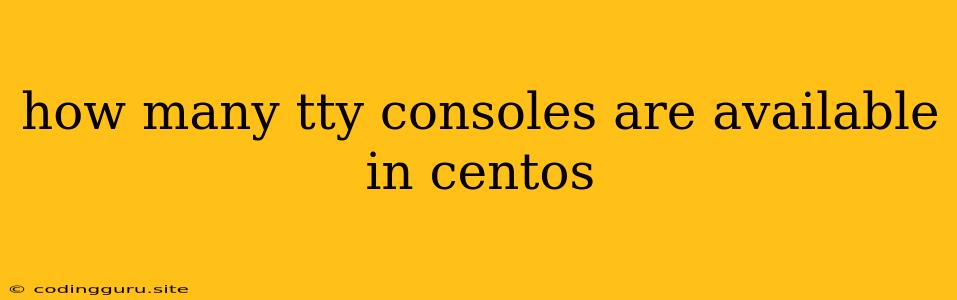How Many TTY Consoles Are Available in CentOS?
CentOS, a popular Linux distribution, offers a robust terminal-based environment for system administration. You can interact with your CentOS server using the TTY consoles. But how many TTY consoles are available by default in CentOS? Let's explore this fundamental aspect of CentOS.
Understanding TTY Consoles
TTY stands for "Teletypewriter", a historical term referring to a teleprinter-like device. In modern Linux systems, a TTY console represents a virtual terminal that allows you to interact with the system. These consoles are independent of your graphical desktop environment, providing access to the command line even without a graphical interface.
Default Number of TTY Consoles
CentOS, like most Linux distributions, defaults to six TTY consoles. These consoles are numbered from TTY1 to TTY6. You can access them by pressing Ctrl+Alt+F1 to Ctrl+Alt+F6. TTY1 is the default console for the login prompt, while the others are generally empty.
How to Check Available TTY Consoles
You can easily check the number of available TTY consoles using the following command:
w
The output will show a list of users logged in, including their terminals. The terminal names will include "tty" followed by a number. You'll typically see entries like "tty1", "tty2", etc., corresponding to the available TTY consoles.
Why Multiple TTY Consoles?
Multiple TTY consoles offer several advantages:
- Redundancy: If your graphical interface fails, you can still access the system using a TTY console.
- System Maintenance: You can perform maintenance tasks or access the system without affecting the running graphical environment.
- Remote Access: You can remotely connect to a TTY console using tools like
sshfor administration. - Multi-User Sessions: Different users can independently access the system using different TTY consoles.
Adding or Removing TTY Consoles
While six TTY consoles are usually sufficient, you may occasionally need to adjust their number. Here's how you can modify them:
1. Editing the /etc/inittab File:
- Caution: Editing the
/etc/inittabfile requires care, as incorrect modifications can lead to system boot problems. It's best to create a backup before making any changes. - The
inittabfile defines the system's startup processes and configurations. - You can add or remove entries related to TTY consoles by modifying the lines beginning with
id:3:initdefault:andid:4:initdefault:.
2. Using the systemd Service:
- In newer CentOS versions, you can modify the TTY consoles using
systemd. - Use the command
systemctl edit [email protected]to edit the getty service, which handles terminal logins. - Add or remove entries for the desired TTY consoles within the service configuration.
Conclusion
The number of TTY consoles available in CentOS is a vital aspect of the system's architecture. The default of six TTY consoles provides redundancy and flexibility. You can check their availability using the w command and adjust their number if needed through the /etc/inittab file or the systemd service. Remember to use caution when modifying system configurations and always create a backup before making any changes.