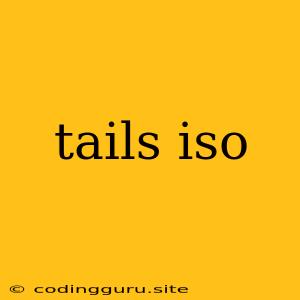What is Tails and Why Would You Use It?
Tails, short for The Amnesic Incognito Live System, is a live operating system that can be run directly from a USB drive or DVD. It's designed to protect your privacy and security by leaving no trace of your activity on the computer you're using.
Here's how Tails works:
- Bootable: Tails is entirely self-contained within the ISO file, meaning you can boot it from a USB drive or DVD without installing it on your hard drive.
- Privacy-Focused: Every time you boot Tails, it starts fresh. Any data you create is automatically deleted when you shut down, ensuring your activities remain private.
- Anonymity: Tails uses Tor to encrypt your internet traffic, making it difficult to track your online activity.
- Security: It's designed with security in mind, using a hardened Linux kernel and various security features to protect your data.
Why Choose Tails?
Tails is a powerful tool for individuals who prioritize privacy and security:
- Journalists and activists: Protect your sources and information while working on sensitive projects.
- Whistleblowers: Securely communicate and share information without fear of being tracked.
- Anyone concerned about surveillance: Stay private while browsing the internet or working on sensitive tasks.
- Travelers: Access the internet securely on public Wi-Fi networks.
How to Use Tails
Getting started with Tails is relatively straightforward:
- Download the Tails ISO: Visit the official Tails website and download the latest version.
- Create a bootable USB drive: Use a tool like Etcher or Rufus to create a bootable USB drive with the Tails ISO.
- Boot from the USB drive: Restart your computer and select the USB drive as the boot device in your BIOS settings.
- Explore Tails: Once Tails is loaded, you'll be greeted with a user-friendly desktop environment. You can access the internet, use common applications, and explore the world of Tails.
Advantages of Using Tails
- Improved Privacy: All internet traffic is routed through the Tor network, enhancing anonymity and making it harder for others to track your online activity.
- Enhanced Security: Tails uses a hardened Linux kernel and various security features to protect your data from malware and other threats.
- No Trace of Your Activity: Everything is deleted upon shutdown, ensuring that no trace of your browsing history, files, or activities is left behind.
- Accessible: Tails is available for free and can be downloaded from the official website.
- Beginner-Friendly: Tails is designed to be user-friendly, even for people who are not familiar with Linux.
Disadvantages of Using Tails
- Performance: Running a live operating system can be slower than running an operating system installed on a hard drive.
- Limited Functionality: Tails is primarily focused on privacy and security, so it may not have all the features you're used to in a traditional operating system.
- Security Concerns: Although Tails is designed with security in mind, there are always potential vulnerabilities that could be exploited.
- Compatibility: Some hardware and software may not be compatible with Tails.
Tips for Using Tails
- Keep your USB drive updated: Always download the latest version of Tails to benefit from the latest security updates and bug fixes.
- Protect your USB drive: Store your Tails USB drive securely to prevent unauthorized access or damage.
- Be aware of potential vulnerabilities: While Tails is designed with security in mind, it's still important to be aware of potential security risks and take precautions to protect your data.
- Use a strong password: Protect your Tails session with a strong password to prevent unauthorized access.
Conclusion
Tails is a powerful tool for anyone who prioritizes privacy and security. It's designed to protect your data and make it difficult for others to track your online activity. Whether you're a journalist, activist, or simply concerned about your online privacy, Tails provides a secure and anonymous way to access the internet.
Remember to be aware of its limitations and take appropriate security measures to protect your data.