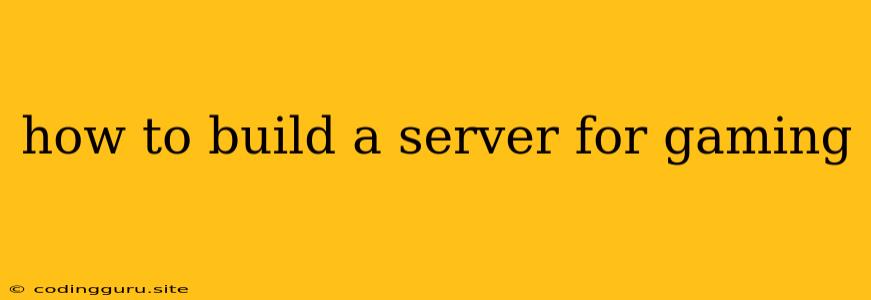How to Build a Server for Gaming: A Comprehensive Guide
Building a dedicated server for gaming can enhance your gaming experience by providing a stable and optimized environment, especially for multiplayer games. It gives you complete control over your server settings and resources, allowing for customized gameplay and a more immersive experience.
Let's delve into the essential steps to building a gaming server:
1. Understanding Your Needs:
What games do you want to host? Different games have diverse server requirements, from simple text-based games to resource-intensive MMOs. Research the specific game's server specifications and requirements.
How many players will you be accommodating? The number of players directly impacts the server's hardware requirements, especially CPU power and RAM.
What level of performance are you aiming for? Do you need a server optimized for low latency, high frame rates, or both?
2. Choosing the Right Hardware:
CPU: A powerful CPU is crucial for handling the processing demands of multiple players simultaneously. Look for a multi-core processor with high clock speed and sufficient cache.
RAM: Adequate RAM ensures smooth gameplay and prevents performance bottlenecks. Allocate at least 8 GB of RAM for a basic server, increasing for larger games or more players.
Storage: Choose a high-speed storage solution like an SSD or NVMe drive for faster loading times and overall performance. The amount of storage depends on the game's size and the number of players.
Network Connectivity: A stable and fast internet connection is essential for a smooth gaming experience. Consider a dedicated line with high upload speeds for optimal performance.
3. Selecting an Operating System:
Linux: A popular choice for gaming servers due to its stability, security, and performance. Distributions like Ubuntu or CentOS are commonly used.
Windows: Provides a more user-friendly interface and compatibility with a wide range of games. However, it might require more resources than Linux.
Choosing the right operating system often comes down to familiarity and preference. Both offer viable options for building a gaming server.
4. Server Software Installation:
Game Server Software: Every game has its own specific server software. Download and install the appropriate server software for your chosen game.
Game Server Hosting Software: Consider using dedicated server hosting software like TeamSpeak or Discord for communication and management.
Firewall Configuration: Ensure your server's firewall is properly configured to allow connections from players and block unwanted traffic.
5. Configuring Your Server:
Server Settings: Customize server settings like game mode, player slots, map rotation, and more based on your preferences.
Performance Optimization: Optimize server performance by adjusting settings, disabling unnecessary services, and allocating sufficient resources.
Security Measures: Implement security measures like strong passwords, regular updates, and firewall rules to protect your server from attacks.
6. Testing and Troubleshooting:
Testing: Thoroughly test your server with a few players to identify and address any issues before opening it to the public.
Troubleshooting: Be prepared to troubleshoot common server issues, such as lag, crashes, and connection problems.
Monitoring: Monitor your server's performance and resource utilization regularly to identify potential issues and optimize its performance.
7. Opening your Server to the Public:
Port Forwarding: Forward the necessary ports on your router to allow players to connect to your server.
Server Advertising: Use online platforms and communities to advertise your server and attract players.
Server Rules: Establish clear server rules and enforce them to maintain a positive and enjoyable gaming experience.
Conclusion:
Building a gaming server can be a challenging yet rewarding experience. By following these steps, you can set up a dedicated server that provides a stable, optimized, and customizable environment for your gaming needs. Remember to choose hardware that meets your specific requirements, select the appropriate operating system and server software, and prioritize security and performance optimization. With careful planning and execution, you can create a server that enhances your gaming experience and offers a platform for you and your friends to enjoy your favorite games together.