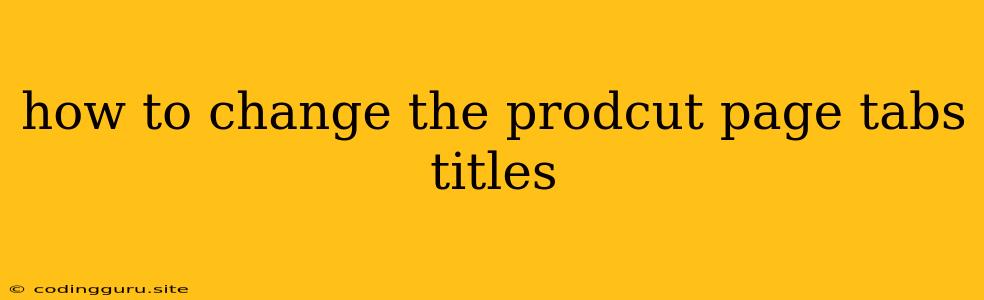How to Change Product Page Tabs Titles: A Comprehensive Guide
When you're designing an e-commerce website, the product page plays a crucial role in attracting and converting customers. You want to present the information about your products in an appealing and easy-to-navigate way. One key element of a compelling product page is the use of clear and concise tab titles. These titles act as signposts, guiding customers to the specific information they seek.
But what if you want to customize these titles to better reflect your brand voice, product features, or target audience? That's where understanding how to change product page tab titles becomes essential. This guide will walk you through the process, providing insights and practical tips to make your product pages even more effective.
Understanding Tab Titles: Why They Matter
Before diving into the "how-to" section, let's briefly discuss the significance of tab titles on your product pages:
- Clarity: Tab titles should be crystal clear and concise, directly conveying the content that lies beneath each tab. Avoid using jargon or overly technical language.
- Relevance: The titles must be relevant to the product and its attributes. Don't use generic terms like "Specs" or "Info." Instead, be specific, such as "Technical Specifications" or "Product Features."
- Accessibility: Tab titles should be easy to scan and read. Ensure proper font size, color contrast, and visual hierarchy to make them accessible to all users.
How to Change Product Page Tabs Titles: A Step-by-Step Guide
The exact process for modifying product page tab titles will vary depending on your e-commerce platform. However, here's a general guide that can be adapted to different systems:
- Identify Your Platform: Start by pinpointing the specific e-commerce platform you are using. Common examples include Shopify, WooCommerce, Magento, BigCommerce, and more.
- Access Your Theme or Templates: Most platforms offer an intuitive interface for managing your website's design and content. Navigate to your theme settings or template editor.
- Locate the Product Page Template: Within the theme or template section, find the template responsible for rendering your product pages. This is usually named "product.php," "product-template.liquid," or something similar, depending on the platform.
- Search for Tab Titles: Inside the product page template file, look for the HTML code that defines your tabs. These will typically be enclosed within
<ul>and<li>tags. The tab titles are the text content within the<li>tags. - Modify the Text: Change the text within the
<li>tags to your desired tab titles. Remember to keep the titles concise, relevant, and accessible. - Save and Preview: Save the changes you've made to the template file and preview your website to ensure the tab titles have updated correctly.
Important Note: If you're using a theme or template that is not customizable or you are unsure about modifying code directly, it is recommended to reach out to your platform's support team or consult with a developer for assistance.
Examples of Effective Tab Titles
Here are some examples of how you can improve your product page tab titles to enhance user experience:
- Instead of: "Specs" - Use: "Technical Specifications"
- Instead of: "Details" - Use: "Product Features"
- Instead of: "Info" - Use: "Shipping & Returns"
- Instead of: "Reviews" - Use: "Customer Feedback"
These more descriptive titles provide context and clarity for your customers, making it easier for them to find the information they need.
Tips for Optimizing Tab Titles
- Keep it Short and Sweet: Aim for titles that are concise and easily scannable.
- Use Keywords: Integrate relevant keywords related to your product or its attributes.
- A/B Test: Try different tab title variations and monitor their performance with A/B testing to see which resonates most with your target audience.
- Consider User Intent: Put yourself in the shoes of your customers and consider what information they would be seeking.
- Maintain Consistency: Use a consistent style and tone across all your product page tabs.
Conclusion
Optimizing product page tab titles is an often overlooked aspect of e-commerce design. By using clear, concise, and relevant titles, you can significantly enhance user experience, improve navigation, and ultimately drive conversions. Remember, the goal is to provide your customers with the information they need quickly and effortlessly. By following these guidelines, you can create product pages that are both informative and engaging.