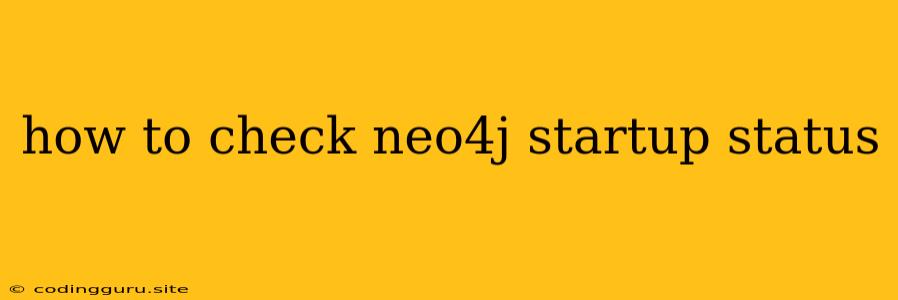How to Check Neo4j Startup Status: A Comprehensive Guide
Neo4j is a powerful graph database that is widely used for its ability to store and query relationships between data. But like any other software, it can sometimes encounter problems during startup. This can lead to unexpected downtime and affect the availability of your data. Knowing how to check Neo4j's startup status is crucial for ensuring the smooth operation of your application. This article will guide you through the essential methods for checking if your Neo4j instance is up and running.
Understanding Neo4j's Startup Process
Before delving into the methods, it's essential to understand how Neo4j starts up. The process can be broken down into several stages:
- Initialization: This involves loading the Neo4j configuration files and preparing the database environment.
- Database Recovery: Neo4j checks its transaction log files and recovers any unfinished transactions from the previous session.
- Server Startup: The Neo4j server starts listening for connections on the configured port.
- Ready for Queries: Once the server is fully initialized, it's ready to accept and process queries.
How to Check Neo4j Startup Status
There are several ways to determine if your Neo4j instance has successfully started:
1. Check the Logs
The most reliable way to diagnose Neo4j startup problems is by examining the log files. These logs provide valuable insights into the startup process and any potential issues.
- Location: The default location of the Neo4j log files is typically
$NEO4J_HOME/data/log, where$NEO4J_HOMErefers to the directory where Neo4j is installed. - Log Files: The main log files to check are
neo4j.logandneo4j.err. Theneo4j.logfile contains general information about the startup process, whileneo4j.errcontains any error messages. - Key Indicators: Look for messages like "Server started" or "Started HTTP server" in the
neo4j.logfile. If there are error messages in theneo4j.errfile, investigate the issues and attempt to resolve them.
2. Use the Neo4j Browser
If you have the Neo4j Browser installed, you can use it to verify if the server is accessible.
- Open the Browser: Launch the Neo4j Browser, which is typically located at
http://localhost:7474/browser/. - Check for the Welcome Screen: If the Neo4j server is running, you should see the welcome screen with the Neo4j logo and the version number.
3. Use a REST Client
If you prefer a command-line approach, you can use a REST client like curl or wget to test the Neo4j server's endpoint.
- Command: Execute the following command:
curl -X GET http://localhost:7474/
- Response: If the server is running, you should receive an HTTP response code of
200 OK. If you get a404 Not Founderror, it indicates that the server isn't responding.
4. Use the neo4j Command-line Tool
Neo4j provides a command-line tool that can be used to interact with the server.
- Command: Open a terminal or command prompt and run the following command:
neo4j status
- Output: The command will output the status of the Neo4j server. If the server is running, the output will show "Running".
Troubleshooting Neo4j Startup Issues
If your Neo4j instance is not starting, you can use the information in the log files and the methods described above to diagnose and resolve the issue. Some common issues and their solutions include:
- Port Conflict: Ensure that the port specified in your Neo4j configuration file is not already in use by another application. You can change the port number in the
neo4j.conffile. - Disk Space Issues: Check if you have enough disk space available for Neo4j to operate. Insufficient disk space can lead to startup errors.
- Permissions: Verify that the user running Neo4j has the necessary permissions to access the data directory.
- Dependencies: Ensure that all required dependencies, such as Java, are installed and configured correctly.
Conclusion
Checking the Neo4j startup status is crucial for ensuring the availability and stability of your graph database. By understanding the startup process and utilizing the available methods, you can quickly identify and resolve any issues. Remember to consult the Neo4j documentation for further information and assistance.