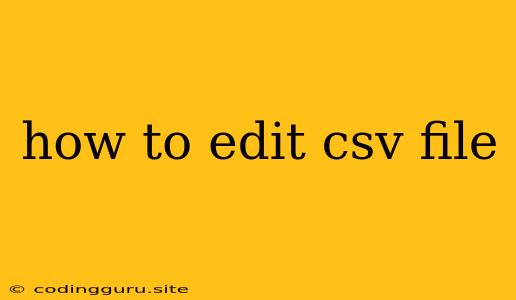How to Edit CSV Files: A Comprehensive Guide
CSV (Comma Separated Values) files are a ubiquitous format for storing and sharing data. They are simple, readable, and compatible with a wide range of software. But what if you need to make changes to your CSV data? Whether you need to update existing entries, add new rows, or rearrange columns, mastering the art of editing CSV files is crucial.
Why Edit CSV Files?
There are numerous reasons why you might need to edit a CSV file:
- Correcting errors: Mistakes happen! Editing allows you to fix typos, incorrect values, or inconsistencies in your data.
- Updating information: As your data evolves, you might need to update existing values or add new information.
- Preparing data for analysis: You may need to clean, transform, or reformat your data before importing it into a spreadsheet or analytics software.
- Combining data sources: Merging data from multiple CSV files can require editing and manipulation to create a unified dataset.
Methods for Editing CSV Files
There are several approaches to editing CSV files, each with its own advantages and disadvantages. Here's a breakdown of the most popular methods:
1. Using a Spreadsheet Software
This is arguably the most straightforward and user-friendly method. Popular spreadsheet applications like Microsoft Excel, Google Sheets, and LibreOffice Calc can open and edit CSV files directly.
Advantages:
- Intuitive interface: Spreadsheet software provides a familiar and visually appealing environment for data manipulation.
- Powerful features: They offer a wide range of built-in functions for sorting, filtering, formatting, and calculations, simplifying data editing tasks.
- Collaboration: Collaborative features in cloud-based spreadsheet applications allow for real-time editing and sharing of CSV files.
Disadvantages:
- Limited CSV handling: Spreadsheet software may not always fully support advanced CSV features like complex encodings or large files.
- Potential for data corruption: Saving a file in a different format than CSV might unintentionally corrupt your data.
Example:
Open a CSV file in Excel, make your desired edits, and then save the file as a CSV. Ensure that the file is saved with the correct encoding (usually UTF-8) to prevent data corruption.
2. Using a Text Editor
Plain text editors, like Notepad (Windows), TextEdit (Mac), or Vim (cross-platform), can also be used to edit CSV files.
Advantages:
- Simplicity and flexibility: Text editors offer a bare-bones approach to editing, providing complete control over the file's content.
- Lightweight and fast: They are often faster and consume less resources than spreadsheet software.
- No installation needed: Text editors are typically included in operating systems, making them readily available.
Disadvantages:
- Manual editing: Editing large CSV files in a text editor can be tedious and prone to errors.
- Limited features: Unlike spreadsheet software, text editors lack advanced features like data manipulation functions.
Example:
Open a CSV file in Notepad, use the cursor to navigate and manually edit the contents, and then save the file as a CSV.
3. Using a Dedicated CSV Editor
Several specialized software applications are designed specifically for editing CSV files. Examples include:
- CSV Editor: A free and powerful editor that offers advanced features like data validation, column manipulation, and batch editing.
- SpreadsheetGear: A .NET library providing a comprehensive API for creating and editing CSV files programmatically.
- CSVKit: A command-line toolkit that offers a range of tools for working with CSV files, including editing, merging, and converting.
Advantages:
- Specialized tools: They provide dedicated functionality for editing CSV files, offering features specifically tailored for this purpose.
- Batch editing: Some tools allow for bulk editing of multiple CSV files simultaneously.
- Scripting capabilities: They may support scripting languages, enabling automated tasks and complex data manipulation.
Disadvantages:
- Learning curve: Using dedicated tools may require a learning curve to understand their specific interfaces and features.
- Cost: Some tools are commercial software and require a license.
Example:
Install the CSV Editor software, import your CSV file, make your edits using its dedicated tools, and then save the file.
4. Using a Programming Language
Experienced users can leverage programming languages like Python or R to edit CSV files.
Advantages:
- Flexibility and control: Programming languages offer unmatched flexibility and control over CSV file manipulation.
- Automated tasks: Complex editing tasks can be automated through scripts, saving time and effort.
- Data analysis integration: Programming languages seamlessly integrate with data analysis and visualization libraries.
Disadvantages:
- Technical expertise: Requires programming knowledge and experience.
- Setup and learning curve: Setting up the development environment and learning the necessary libraries can be time-consuming.
Example:
Use Python libraries like csv or pandas to read the CSV file, perform your desired edits using code, and then write the modified data back to a CSV file.
Tips for Editing CSV Files
- Backup your data: Always make a copy of your original CSV file before editing to avoid accidental data loss.
- Use a consistent delimiter: CSV files use a delimiter character (often a comma) to separate data fields. Ensure consistency throughout the file.
- Handle special characters: Be mindful of special characters like quotation marks or escape sequences.
- Consider the encoding: CSV files can use different encodings, like UTF-8 or ASCII. Choose the appropriate encoding to avoid data corruption.
- Validate your data: After editing, verify the accuracy and consistency of your data to ensure everything is correct.
Conclusion
Editing CSV files is a common task for anyone working with data. Choosing the right method depends on your comfort level, the complexity of the edits, and the available tools. From spreadsheet software to specialized editors and programming languages, there are numerous options to help you effectively manage and modify your CSV data.