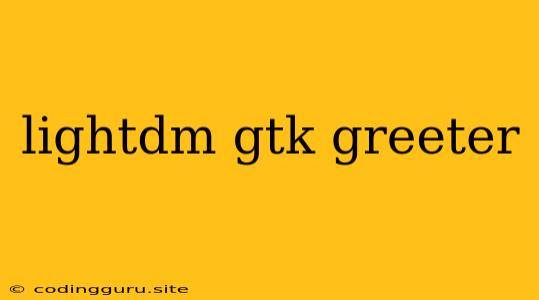Understanding LightDM GTK Greeter: A User-Friendly Guide
LightDM is a display manager used by many Linux distributions. It's responsible for presenting the login screen before you can access your desktop environment. The GTK Greeter is the visual interface that LightDM uses to display the login screen. It's a key component in providing a smooth and user-friendly login experience.
What is LightDM GTK Greeter?
The LightDM GTK Greeter is the default login screen for many popular Linux distributions. It's built with the GTK+ toolkit, giving it a familiar look and feel across different distributions. The greeter allows users to log in with their username and password, choose their desktop environment, and even switch users.
Why Use LightDM GTK Greeter?
- Simplicity: The LightDM GTK Greeter offers a straightforward and intuitive user interface. It provides a clean and clutter-free login experience.
- Customization: You can personalize the look and feel of the LightDM GTK Greeter by adjusting settings like background images, themes, and language options.
- Functionality: The greeter includes features such as auto-login, guest sessions, and the ability to switch user accounts.
- Compatibility: The LightDM GTK Greeter is compatible with a wide range of desktop environments, including GNOME, KDE Plasma, and Xfce.
How to Configure LightDM GTK Greeter?
The LightDM GTK Greeter is configured through a configuration file named lightdm.conf located in /etc/lightdm/. The file contains settings for various aspects of the greeter, including:
- Background image: You can set a custom background image using the
backgroundoption. - Theme: You can change the theme of the greeter using the
themeoption. - Language: You can set the language of the greeter using the
languageoption. - Auto login: You can enable auto-login using the
autologin-useroption. - Guest sessions: You can enable guest sessions using the
allow-guestoption.
Example Configuration:
[lightdm]
background=/path/to/background.jpg
theme=default
language=en_US
Troubleshooting Common Issues
- Blank Login Screen: This could be due to a missing or corrupted configuration file. Try restoring the default configuration file or reinstalling the LightDM GTK Greeter package.
- Login Fails: Ensure that your username and password are correct. If the issue persists, check if your user account is locked or if there's an issue with your password.
- Theme Issues: If the theme is not loading correctly, ensure that the theme files are present and located in the correct directory.
Alternatives to LightDM GTK Greeter
If you're looking for alternative display managers, you can explore options like:
- GDM (GNOME Display Manager): The default display manager for GNOME.
- SLiM (Simple Login Manager): A lightweight and customizable display manager.
- XDM (X Display Manager): A classic display manager that is still used by some distributions.
Conclusion
The LightDM GTK Greeter is an essential component of the Linux login experience. Its user-friendly interface and customization options make it an excellent choice for most users. While there are other display managers available, the LightDM GTK Greeter remains a reliable and popular option for many Linux distributions.