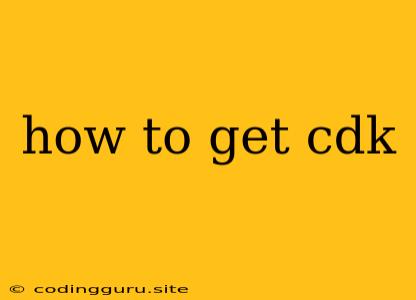How to Get Started with the AWS CDK
The AWS Cloud Development Kit (CDK) is a powerful tool for defining and provisioning your cloud infrastructure using familiar programming languages. Whether you're a seasoned developer or just starting your cloud journey, the CDK can streamline your infrastructure management. This guide will walk you through the essential steps to get up and running with the CDK.
What is the AWS CDK?
The CDK is a framework that allows you to model your cloud infrastructure as code. This means you define your infrastructure resources using familiar programming languages like Python, TypeScript, Java, C#, Go, and F#. The CDK then translates your code into CloudFormation templates, which are used to deploy your infrastructure on AWS.
Why Use the AWS CDK?
The CDK offers several advantages over traditional infrastructure management approaches:
- Improved Readability and Maintainability: Instead of working with complex CloudFormation templates, you write code that is easy to understand and modify.
- Code Reusability: You can create reusable components called constructs that encapsulate common infrastructure patterns, making your code more modular and efficient.
- Simplified Deployment: The CDK handles the complex process of deploying your infrastructure to AWS, leaving you to focus on your application.
- Type Safety and Validation: The CDK's type system and validation tools help prevent errors and ensure your infrastructure is deployed correctly.
Getting Started with the AWS CDK
-
Install Node.js and npm: The CDK requires Node.js and npm (Node Package Manager). Download and install the latest version from the official Node.js website.
-
Install the AWS CDK: Open your terminal or command prompt and run the following command to install the CDK globally:
npm install -g aws-cdk -
Create a New CDK Project: The CDK provides a command-line interface (CLI) for creating new projects:
cdk init app --language typescriptReplace
typescriptwith your preferred language (python,java,csharp,go, etc.). This will generate a new project directory with a basic CDK application. -
Explore the CDK Project Structure: The generated project includes:
bin/: Contains the entry point for deploying your CDK application.lib/: Where you define your infrastructure resources.cdk.json: A configuration file for your CDK application.package.json: Contains metadata about your project and its dependencies.tsconfig.json: Configuration file for TypeScript compilation.
-
Define Your Infrastructure: Open the
lib/directory and start defining your infrastructure using the AWS CDK constructs. For example, to create a new S3 bucket:import * as cdk from 'aws-cdk-lib'; import * as s3 from 'aws-cdk-lib/aws-s3'; import { Construct } from 'constructs'; export class MyStack extends cdk.Stack { constructor(scope: Construct, id: string, props?: cdk.StackProps) { super(scope, id, props); new s3.Bucket(this, 'MyBucket', { versioned: true, // Enable versioning for the bucket removalPolicy: cdk.RemovalPolicy.DESTROY // Delete the bucket on stack deletion }); } } -
Synthesize Your Infrastructure: Run the
cdk synthcommand to generate the CloudFormation templates:cdk synth -
Deploy Your Infrastructure: Finally, use the
cdk deploycommand to deploy your infrastructure to AWS:cdk deploy
Tips for Using the AWS CDK
- Start Small: Begin with simple infrastructure constructs and gradually add more complexity.
- Leverage Constructs: Utilize the CDK's extensive collection of constructs to simplify common infrastructure tasks.
- Test Thoroughly: Write unit tests for your CDK code to ensure your infrastructure is defined correctly.
- Utilize the CDK CLI: The CDK CLI offers commands for synthesizing, deploying, and managing your infrastructure.
- Explore the Documentation: Refer to the official AWS CDK documentation for detailed information on constructs and best practices.
- Join the Community: Engage with the AWS CDK community on forums, social media, and events to learn from others and share your expertise.
Conclusion
The AWS CDK empowers you to define and provision cloud infrastructure in a more efficient and maintainable way. By utilizing the CDK's constructs, you can create complex infrastructure patterns with less code. As you gain experience with the CDK, you'll be able to automate your infrastructure management tasks, improve your cloud development workflow, and focus on building your applications.