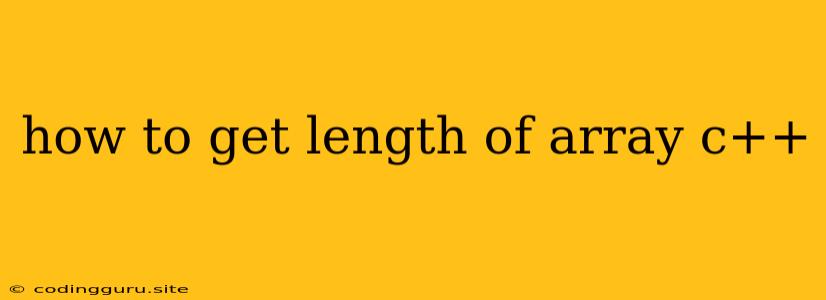How to Get the Length of an Array in C++
In the world of C++, arrays are fundamental data structures that allow us to store collections of elements of the same data type. When working with arrays, you often need to determine their length or size to efficiently manipulate and process the data they hold. This article will guide you through various methods to get the length of an array in C++.
Understanding Arrays in C++
Before diving into the methods, let's quickly recap what arrays are in C++. An array is a contiguous block of memory that stores a fixed number of elements of the same data type. Each element in the array can be accessed using an index, starting from 0. For instance, if you have an array named numbers with 5 elements, you can access the first element using numbers[0] and the last element using numbers[4].
The sizeof Operator: A Fundamental Tool
The sizeof operator in C++ plays a crucial role in determining the size of data types and variables. In the context of arrays, we can use sizeof to calculate the total size of the array in bytes. By dividing this size by the size of a single element, we can obtain the number of elements in the array.
Here's how it works:
#include
int main() {
int numbers[] = {1, 2, 3, 4, 5};
// Calculate the length of the array
int length = sizeof(numbers) / sizeof(numbers[0]);
std::cout << "The length of the array is: " << length << std::endl;
return 0;
}
Explanation:
sizeof(numbers): This expression calculates the total size of thenumbersarray in bytes.sizeof(numbers[0]): This expression calculates the size of a single element in the array (an integer in this case).- Division: Dividing the total size by the size of an element gives us the number of elements in the array.
Using the std::size Function: A Safer Approach (C++11 and later)
Starting from C++11, the standard library provides a safer and more readable way to determine the size of arrays using the std::size function. This function takes a pointer to the beginning of the array and returns its size as an unsigned integer.
Let's see an example:
#include
#include // Include for std::size
int main() {
int numbers[] = {1, 2, 3, 4, 5};
// Calculate the length of the array using std::size
std::size_t length = std::size(numbers);
std::cout << "The length of the array is: " << length << std::endl;
return 0;
}
Explanation:
#include <cstddef>: This line includes the header file that defines thestd::sizefunction.std::size(numbers): This function call returns the size of thenumbersarray.
Important Note: Array Decay and Pointers
One important aspect to remember is that in many contexts, arrays decay into pointers to their first element. This means if you pass an array to a function, it will receive a pointer to the first element, not the array itself. Therefore, using sizeof on the pointer will only give you the size of the pointer, not the array.
Example:
#include
void printArraySize(int arr[]) {
// sizeof(arr) will give you the size of the pointer, not the array
std::cout << "Size of array inside the function: " << sizeof(arr) << std::endl;
}
int main() {
int numbers[] = {1, 2, 3, 4, 5};
std::cout << "Size of array in main: " << sizeof(numbers) << std::endl;
printArraySize(numbers);
return 0;
}
Output:
Size of array in main: 20
Size of array inside the function: 8
As you can see, sizeof(numbers) in main() returns the actual size of the array, while sizeof(arr) inside the function returns the size of the pointer, which is typically 8 bytes on most systems.
Dealing with Array Decay: Template Functions to the Rescue
To overcome the array decay issue, you can use template functions that accept arrays by reference. This prevents the array from decaying into a pointer, and you can correctly determine its size using sizeof.
Here's an example:
#include
template
void printArraySize(T (&arr)[N]) {
std::cout << "Size of array inside the function: " << N << std::endl;
}
int main() {
int numbers[] = {1, 2, 3, 4, 5};
std::cout << "Size of array in main: " << sizeof(numbers) << std::endl;
printArraySize(numbers);
return 0;
}
Output:
Size of array in main: 20
Size of array inside the function: 5
This code defines a template function printArraySize that takes an array by reference. The template parameter N captures the array's size, allowing us to correctly determine the size of the array inside the function.
Choosing the Right Approach
The choice between the sizeof operator, std::size function, and template functions depends on your specific scenario and coding style preferences.
sizeofoperator: A straightforward and efficient approach for calculating the array size directly in the code.std::sizefunction: Provides a safer and more readable way to get the array size, especially when you are working with C++11 and later.- Template functions: Useful for functions that need to work with arrays and correctly determine their size, avoiding the issue of array decay.
Conclusion
Determining the length of an array in C++ is a fundamental task that allows you to effectively manipulate and process the data within an array. By utilizing the sizeof operator, std::size function, or template functions, you can accurately determine the size of your arrays and perform various operations based on their length. Understanding these methods ensures that you handle array manipulation in a safe and efficient manner.