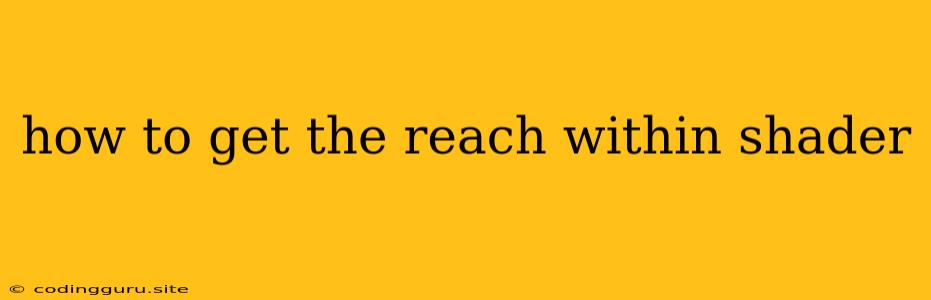How to Get the Reach Within a Shader
Understanding how to get the reach within a shader is crucial for creating visually compelling and realistic effects. Reach, in the context of shaders, refers to the distance at which a shader's effect begins to fade or diminish. This concept is essential for various effects, such as:
- Fog: You can control the density and reach of fog to create atmospheric effects.
- Depth of Field: A shallow depth of field effect uses the reach to blur elements that are far away from the camera.
- Particle Systems: The reach of a particle system determines how far particles can travel before they are culled.
- Post-Processing Effects: Reach is valuable for creating vignetting or bloom effects, where the effect is more pronounced in the center of the screen and fades out towards the edges.
Understanding Reach in Shaders
To effectively utilize reach in shaders, you need to grasp how it works. Generally, reach is implemented using a combination of:
- Distance: The distance between the object being rendered and the camera or a specific point in the scene.
- Attenuation Function: A mathematical function that determines how the effect decreases over distance.
Implementing Reach in Shaders
The exact implementation of reach varies depending on the specific shader language and the desired effect. However, the fundamental principle involves calculating the distance and using it within an attenuation function. Here's a basic example using GLSL (OpenGL Shading Language):
// Calculate the distance between the fragment and a point in the scene
float distance = length(worldPos - lightPos);
// Define a simple linear attenuation function
float attenuation = 1.0 - (distance / reach);
// Clamp the attenuation value between 0 and 1
attenuation = clamp(attenuation, 0.0, 1.0);
// Apply the attenuation to the effect
color.rgb *= attenuation;
In this example, we first calculate the distance between the current fragment and a light source. Then, a simple linear attenuation function is used to determine how the effect diminishes with distance. The clamp() function ensures the attenuation value remains between 0 and 1.
Tips for Using Reach in Shaders
- Experiment with different attenuation functions: Linear, quadratic, and exponential functions can create different fading patterns.
- Consider using a smoothstep function: This function provides a smoother transition between the full effect and the fade-out.
- Adjust the reach value based on the desired effect: A smaller reach will create a more localized effect, while a larger reach will extend the effect over a wider area.
- Combine reach with other shader parameters: This can enhance the complexity and realism of your effects.
Examples of Using Reach in Shaders
Here are some specific examples of how to use reach in various shader effects:
Fog:
float fogFactor = smoothstep(0.0, fogReach, distance);
color.rgb = mix(color.rgb, fogColor, fogFactor);
This code calculates a fog factor based on the distance and applies it to the color of the fragment, gradually blending in the fog color.
Depth of Field:
float depthFactor = smoothstep(0.0, dofReach, distance);
color.rgb = mix(color.rgb, blurColor, depthFactor);
This code calculates a depth factor based on the distance and applies it to the color of the fragment, gradually blurring it based on the depth of field reach.
Particle Systems:
float particleLife = smoothstep(0.0, particleReach, distance);
color.rgb = mix(color.rgb, fadeColor, particleLife);
This code calculates a particle lifetime based on the distance and applies it to the color of the particle, causing it to fade out as it travels further.
Conclusion
Understanding how to get the reach within a shader empowers you to create a wide range of effects that enhance the realism and visual appeal of your graphics. By utilizing distance calculations, attenuation functions, and experimentation, you can craft captivating visual experiences that breathe life into your virtual worlds.
Remember, the key is to experiment with different techniques and parameters to discover the best approach for your specific requirements and creative vision.