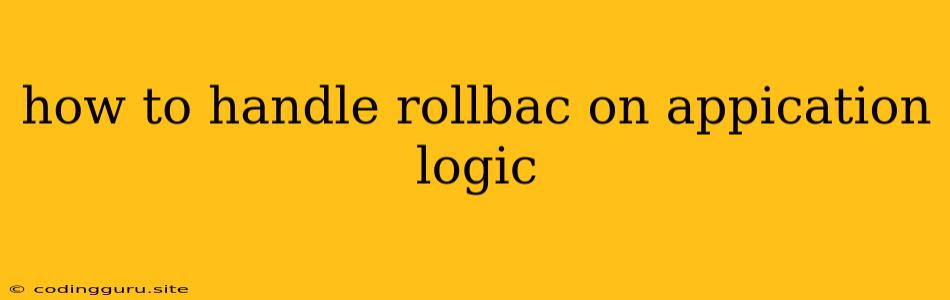How to Handle Rollbacks in Application Logic: Ensuring Data Integrity and Preventing Errors
In the realm of software development, ensuring the reliability and integrity of application logic is paramount. This is especially crucial when dealing with complex transactions that modify data in multiple systems. A rollback mechanism plays a vital role in this process, acting as a safety net to revert changes in case of unexpected errors or failures.
But what exactly is a rollback and why is it necessary? Imagine you're transferring money between two bank accounts. The process involves two actions: debiting one account and crediting the other. If one action fails, the system needs to undo the other to maintain consistency. This is where a rollback comes into play.
Understanding Rollback: The Essence of Data Integrity
A rollback is a mechanism that reverts the changes made to the data during a transaction when an error occurs. Think of it as a "undo" button for your application's database. It ensures that the data remains consistent even in the face of failures.
Common Scenarios for Rollbacks
Rollbacks are crucial in numerous situations within application logic. Let's delve into some common scenarios:
- Database Transactions: When multiple database operations are grouped into a single transaction, any error within the transaction necessitates rolling back all the changes. For instance, in a customer order placement, you may want to update the order table, decrement the product quantity, and update the customer's order history. If any of these steps fail, a rollback should undo the changes to maintain data consistency.
- Web Services: Interactions with external web services can sometimes fail. In such cases, rolling back the local changes made in response to the failed web service call is essential to prevent inconsistencies.
- API Calls: Similar to web services, API calls can also encounter errors. Rollback mechanisms are needed to ensure data integrity in situations where a partial API call fails.
- File Operations: File operations like creating, modifying, or deleting files can also fail. Rolling back these changes is critical to preserve the integrity of the file system.
Implementing Rollbacks: Practical Strategies
There are various approaches to implementing rollbacks in your application logic. Let's explore some common strategies:
1. Transaction Management (Databases)
Most database systems provide built-in support for transactions. You can leverage this feature by wrapping your operations within a transaction block. If an error occurs, the database will automatically rollback all the changes within the transaction.
Example (SQL):
BEGIN TRANSACTION;
-- Update the order table
UPDATE orders SET status = 'shipped' WHERE order_id = 123;
-- Decrement the product quantity
UPDATE products SET quantity = quantity - 1 WHERE product_id = 456;
-- Commit the transaction
COMMIT;
If any of the SQL statements within the transaction fail, the COMMIT command won't be executed, and the database will automatically rollback the changes made by the UPDATE statements.
2. Compensating Transactions
In situations where database transactions are not feasible, compensating transactions offer an alternative. This involves creating a separate operation that undoes the changes made by the original operation. For example, if you've added a new item to a shopping cart, the compensating transaction would be to remove that item.
Example (Pseudocode):
function addToCart(itemId) {
// Add item to cart
// ...
// If error, call removeFromCart(itemId) to compensate
}
function removeFromCart(itemId) {
// Remove item from cart
// ...
}
3. Idempotent Operations
An idempotent operation is one that can be executed multiple times without changing the end result. Making operations idempotent can simplify rollback handling. For instance, if a payment processing operation is idempotent, you can simply retry the operation in case of failure without worrying about unintended side effects.
Example (Pseudocode):
function processPayment(paymentId) {
// Process payment
// ...
// Retry if error, as this operation is idempotent
}
4. Logging and Replay
Logging the actions performed within a transaction and replaying them in reverse order can be a powerful way to handle rollbacks. This approach is useful for complex operations that involve multiple steps or external dependencies.
Example (Pseudocode):
function transferMoney(fromAccount, toAccount, amount) {
// Log the action
logAction("debit", fromAccount, amount);
logAction("credit", toAccount, amount);
// ... perform the actual transfer ...
// If error, replay the logged actions in reverse order
replayAction("credit", fromAccount, amount);
replayAction("debit", toAccount, amount);
}
Best Practices for Handling Rollbacks
Here are some best practices for handling rollbacks in your application logic:
- Design for Failure: Anticipate potential errors and build rollback mechanisms into your design.
- Minimize the Scope of Transactions: Keep transactions as short as possible to reduce the amount of work that needs to be rolled back.
- Implement Thorough Testing: Test your rollback mechanisms thoroughly to ensure they work correctly in all scenarios.
- Use Logging Effectively: Log all actions performed during a transaction to facilitate rollback and debugging.
- Consider Third-Party Libraries: Explore specialized libraries and frameworks that provide advanced features for transaction management and rollback handling.
Conclusion
Implementing rollback mechanisms is crucial for maintaining data integrity and preventing unintended consequences in your application logic. By embracing best practices and choosing appropriate strategies, you can build robust and reliable applications that can gracefully handle errors and maintain data consistency.